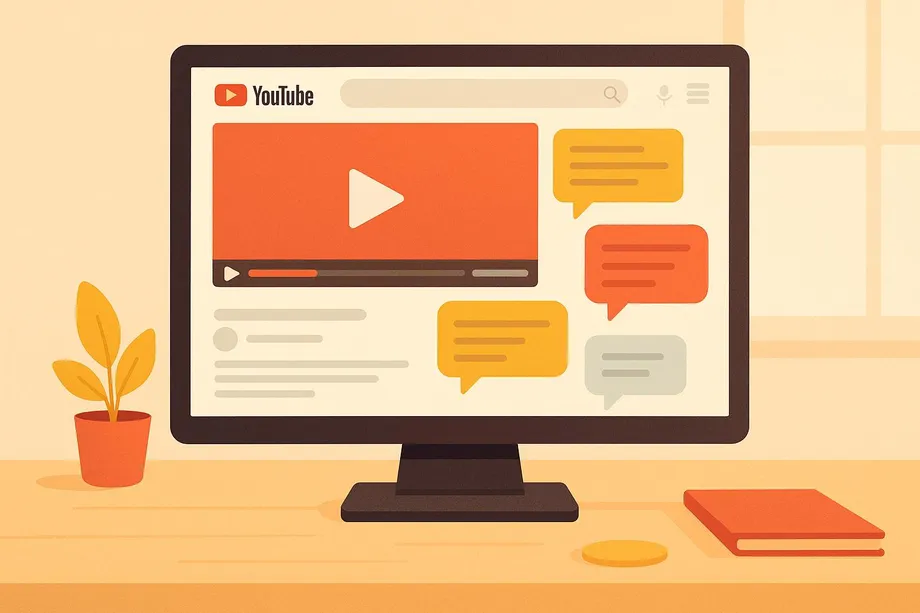
- Harsh Maur
- April 28, 2025
- 6 Mins read
- WebScraping
How do you scrape YouTube comments to understand your product reviews?
Scraping YouTube comments can help you understand how users feel about your products. By analyzing these comments, you can identify trends, user preferences, and areas for improvement. Here’s how to get started:
-
Why Scrape Comments?
Gain insights into sentiment, feature requests, user experience, and competitor analysis.
Example: Analyze feedback on product tutorials or unboxing videos to spot trends. -
Legal Compliance:
Always follow YouTube's API Terms of Service and data privacy rules.
Key steps: Register your API, attribute data to YouTube, and secure user information. -
**Tools You Can Use:**Ap
Choose from no-code tools (e.g. Webscraping HQ). -
Steps to Scrape:
- Find relevant videos using keywords like “review” or “tutorial.”
- Set up your scraper to collect data like comment text, timestamps, and likes.
- Clean and organize data for analysis (e.g., remove duplicates, standardize dates).
-
Analyzing Comments:
Use sentiment analysis to classify feedback as positive, negative, or neutral.
Example: Identify recurring themes like feature requests or user frustrations.
Quick Tip: Tools like Web Scraping HQ can process 5,000 comments per minute and export data in formats like CSV or JSON, making analysis faster and easier.
Legal Requirements for YouTube Comment Scraping
YouTube Terms of Service Guidelines
When scraping YouTube comments, it's crucial to follow the rules outlined in YouTube's API Services Terms of Service. The YouTube API Services Team emphasizes the importance of respecting the platform's community.
Here are some key requirements for using the API:
| Requirement | Description |
|---|---|
| API Registration | You must obtain official credentials from YouTube/Google. |
| Usage Monitoring | YouTube reviews API client compliance to ensure proper usage. |
| Data Attribution | Always credit YouTube as the source of the data. |
| Implementation Rules | Avoid deceptive or misleading methods when collecting data. |
Once you're clear on these guidelines, the next step is ensuring user data is handled responsibly.
Data Privacy Rules
Beyond API compliance, protecting user data is a top priority.
To meet privacy standards, consider these key measures:
1. Privacy Policy Requirements
Your privacy policy should clearly outline:
- What data is collected
- How the data is stored
- Whether and how data is shared
- What rights users have over their data
2. Security and Data Handling
Protecting data involves implementing safeguards in three key areas:
- Administrative: Define roles and responsibilities for data management.
- Technical: Use encryption, firewalls, and other technical measures to secure data.
- Physical: Ensure physical storage locations are secure.
Additional protocols include:
- Secure data storage practices
- Controlled access to sensitive information
- Regular security audits to identify vulnerabilities
- Procedures for responding to security incidents
Keep in mind that YouTube may monitor API usage and conduct inspections without prior notice. It's a good idea to maintain thorough documentation of your compliance efforts to demonstrate accountability.
Setting Up Your Scraping Environment
Finding Relevant Product Videos
Start by searching YouTube with targeted keywords. Combine your product name with terms like review, unboxing, or tutorial to narrow down your results.
To get the most useful videos:
- Use filters to sort by view count for more comments.
- Sort by upload date to focus on recent feedback.
- Prioritize videos from well-known reviewers.
- Look for comparison videos to gather insights on competitors.
How to Extract YouTube Comments
Getting Basic Comment Data
Set up your scraper to pull key details like comment text, timestamps, author information, and engagement stats. For each video URL, make sure to grab the comment content, user details, likes, replies, and video-related data. Many modern tools can handle pagination, allowing you to load and collect additional comments seamlessly for a thorough dataset.
Data Cleanup Methods
Once you've extracted the data, it's time to clean it up for analysis. Here are some common cleanup tasks:
| Cleanup Task | Method | Purpose |
|---|---|---|
| Missing Values | Fill missing entries with 'N/A' | Avoid errors during analysis |
| Timestamp Standardization | Convert to MM/DD/YYYY format | Maintain consistent dating |
| Text Normalization | Remove special characters | Improve readability |
| Engagement Metrics | Convert to numbers | Enable accurate calculations |
Make sure your script includes error handling to manage incomplete or corrupted data. Once cleaned, you're ready to organize the dataset for detailed analysis.
Data Organization
After cleaning, structure your data to make analysis straightforward. Using JSON is a good choice since it retains the hierarchy of comments and replies. Break your data into separate collections for:
- Primary comments
- Reply threads
- Engagement metrics like likes and replies
Include metadata such as:
- Video ID
- Collection timestamp
- Total number of comments
Keep in mind that the YouTube Data API has a daily quota, so plan your scraping schedule wisely. Properly organizing your data is essential for tasks like sentiment analysis or gathering product feedback. This approach allows you to glean meaningful insights from user comments.
sbb-itb-65bdb53
Understanding Product Feedback from Comments
Comment Sentiment Analysis
Once you've gathered and cleaned up your YouTube comments, the next step is to dive into their sentiment. AI-powered tools can classify comments into positive, negative, or neutral categories. These tools go beyond basic classification by detecting emotions like joy, sadness, anger, disgust, and even fear. This detailed analysis helps track customer satisfaction and spot potential issues early.
For example, a study on advent calendar reviews on YouTube found that over 35% of the feedback was positive, while negative comments made up just 1.5%. This kind of insight gives brands a better understanding of how their products are perceived in the market.
Finding Common Feedback Patterns
To make sense of the data, organize it systematically to uncover recurring themes in YouTube comments. Techniques like natural language processing, keyword clustering, and engagement correlation can help identify these patterns:
| Analysis Method | Purpose | Key Benefits |
|---|---|---|
| Natural Language Processing | Spot common phrases and topics | Uncovers hidden trends in large datasets |
| Keyword Clustering | Group similar feedback items | Highlights frequently mentioned issues or ideas |
| Engagement Correlation | Connect comment themes to user actions | Identifies topics that drive interactions |
Comments with high engagement - those with plenty of likes and replies - often reflect shared opinions among viewers. Using data visualization tools can make it easier to track trends and see how feedback evolves over time. These patterns can guide product strategies and decision-making.
Using Feedback for Products
To turn feedback into actionable insights, categorize comments into specific areas like feature requests, bug reports, and user experience. This approach helps prioritize improvements effectively. Key areas to focus on include:
- Feature Requests: Identify commonly requested features or enhancements.
- Bug Reports: Keep track of technical issues users are facing.
- User Experience: Analyze comments about ease of use and overall satisfaction.
- Competitive Analysis: Pay attention to mentions of competing products or solutions.
Web Scraping HQ Services for YouTube Comments
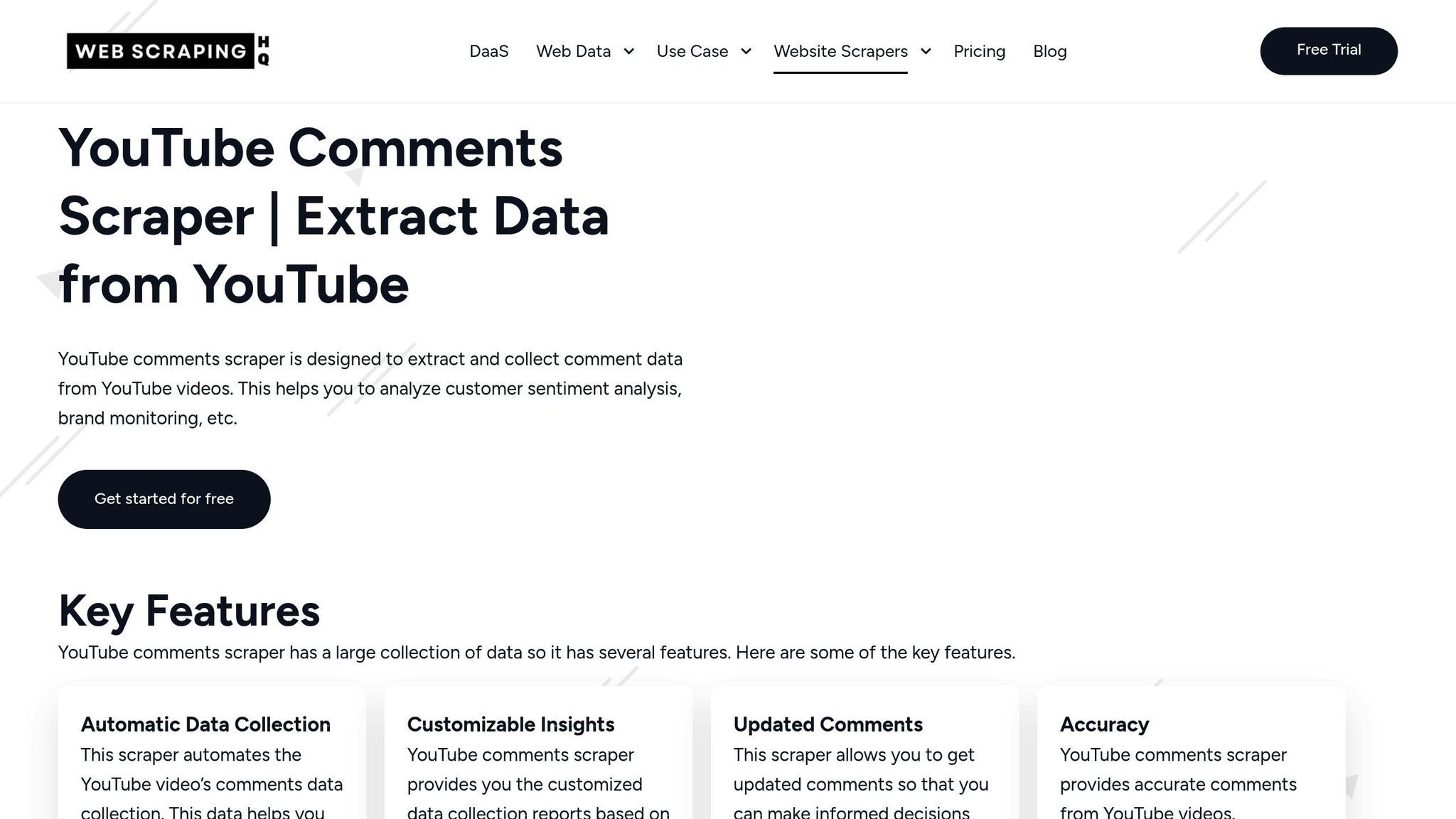
Web Scraping HQ Tools
Web Scraping HQ provides tools designed to quickly and efficiently scrape YouTube comments, making it easier to gather insights from product reviews. With the ability to process 5,000 comments per minute and a track record of handling over 917 million comments, the platform ensures fast and reliable data extraction.
You can export data in formats like XLSX, CSV, JSON, and HTML, making it simple to integrate with your preferred analysis tools. Additionally, the platform's AI-driven search feature allows businesses to pinpoint specific product mentions, features, or concerns within comments, saving time and effort.
| Feature | Capability | Business Benefit |
|---|---|---|
| Processing Speed | 5,000 comments per minute | Quick and efficient data collection |
| Export Formats | XLSX, CSV, JSON, HTML | Multiple options for seamless integration |
| Search Capability | AI-powered keyword detection | Easy identification of relevant feedback |
| API Management | Optimized quota usage | Reliable and consistent data access |
These features simplify the process of extracting and analyzing data, offering a straightforward solution for businesses.
Professional Service Benefits
Using these tools,Web Scraping HQ helps businesses efficiently gather YouTube comments for product review insights. The platform handles the technical challenges while adhering to YouTube’s Terms of Service and data privacy standards.
The platform’s no-code solution makes it accessible to non-technical teams, without compromising on advanced functionality. With over 36,320 users, it has become a trusted tool for collecting and analyzing YouTube comments.
Some standout benefits include:
- Automated quality checks with double-layer verification
- Access to expert advice and strategic guidance
- Priority technical support for users
- Built-in compliance with data privacy regulations
FAQs
Find answers to commonly asked questions about our Data as a Service solutions, ensuring clarity and understanding of our offerings.
We offer versatile delivery options including FTP, SFTP, AWS S3, Google Cloud Storage, email, Dropbox, and Google Drive. We accommodate data formats such as CSV, JSON, JSONLines, and XML, and are open to custom delivery or format discussions to align with your project needs.
We are equipped to extract a diverse range of data from any website, while strictly adhering to legal and ethical guidelines, including compliance with Terms and Conditions, privacy, and copyright laws. Our expert teams assess legal implications and ensure best practices in web scraping for each project.
Upon receiving your project request, our solution architects promptly engage in a discovery call to comprehend your specific needs, discussing the scope, scale, data transformation, and integrations required. A tailored solution is proposed post a thorough understanding, ensuring optimal results.
Yes, You can use AI to scrape websites. Webscraping HQ’s AI website technology can handle large amounts of data extraction and collection needs. Our AI scraping API allows user to scrape up to 50000 pages one by one.
We offer inclusive support addressing coverage issues, missed deliveries, and minor site modifications, with additional support available for significant changes necessitating comprehensive spider restructuring.
Absolutely, we offer service testing with sample data from previously scraped sources. For new sources, sample data is shared post-purchase, after the commencement of development.
We provide end-to-end solutions for web content extraction, delivering structured and accurate data efficiently. For those preferring a hands-on approach, we offer user-friendly tools for self-service data extraction.
Yes, Web scraping is detectable. One of the best ways to identify web scrapers is by examining their IP address and tracking how it's behaving.
Data extraction is crucial for leveraging the wealth of information on the web, enabling businesses to gain insights, monitor market trends, assess brand health, and maintain a competitive edge. It is invaluable in diverse applications including research, news monitoring, and contract tracking.
In retail and e-commerce, data extraction is instrumental for competitor price monitoring, allowing for automated, accurate, and efficient tracking of product prices across various platforms, aiding in strategic planning and decision-making.