
- Harsh Maur
- May 10, 2025
- 9 Mins read
- Scraping
How do you web scrape stock market data with Python?
Want to automate stock market data collection? Python makes it easy. Here's how you can scrape stock prices, trading volumes, and more from public websites using Python's powerful libraries.
Key Steps to Get Started:
-
Set up your environment: Use Python libraries like
BeautifulSoup,Requests,Pandas, andSeleniumto extract and manage data. - Find reliable data sources: Analyze website structures or use APIs like Yahoo Finance or Alpha Vantage.
- Handle dynamic content: Use tools like Selenium for JavaScript-rendered pages or identify API endpoints for faster data extraction.
- Stay ethical and legal: Respect website terms, avoid overloading servers, and adhere to copyright laws.
- Store and validate data: Save data in CSV, SQLite, or cloud storage, and ensure accuracy with validation checks.
Quick Python Setup Command:
pip install beautifulsoup4 requests pandas selenium scrapy lxml yfinance pandas-datareader alpha-vantage
By following these steps, you can create scalable, efficient scrapers while staying compliant with legal guidelines. Ready to start? Dive into the details below for code examples and best practices.
Python Setup for Web Scrape Stock Market Data
If you're diving into stock market data scraping, setting up your Python environment properly is a must. A well-organized workspace makes the entire process smoother and more efficient.
Essential Python Libraries
Your stock data scraping project will rely heavily on some key Python libraries. Install them all at once using the following command:
pip install beautifulsoup4 requests pandas selenium scrapy lxml yfinance pandas-datareader alpha-vantage
Here’s a quick rundown of what each library does:
- BeautifulSoup4: Extracts specific elements from HTML content.
- Requests: Handles HTTP requests to fetch web data.
- Pandas: Simplifies data manipulation and storage.
- Selenium: Helps scrape content generated by JavaScript.
- Scrapy: Built for large-scale web scraping tasks.
- yfinance: Directly fetches stock data from Yahoo Finance.
Setting Up a Virtual Environment
Using a virtual environment ensures your project remains isolated, avoiding package conflicts and keeping dependencies neat. Follow these steps to create one:
-
Create the environment:
Run this command to set up a new virtual environment:python -m venv stock_scraper -
Activate it:
-
On Windows:
stock_scraper\Scripts\activate -
On macOS/Linux:
source stock_scraper/bin/activate
-
On Windows:
-
Install the required libraries:
If you’ve listed the dependencies in arequirements.txtFile, install them like this:pip install -r requirements.txt
Once your virtual environment is ready, you’re all set to start working on your scraping project.
Web Scraping HQ Tools Overview
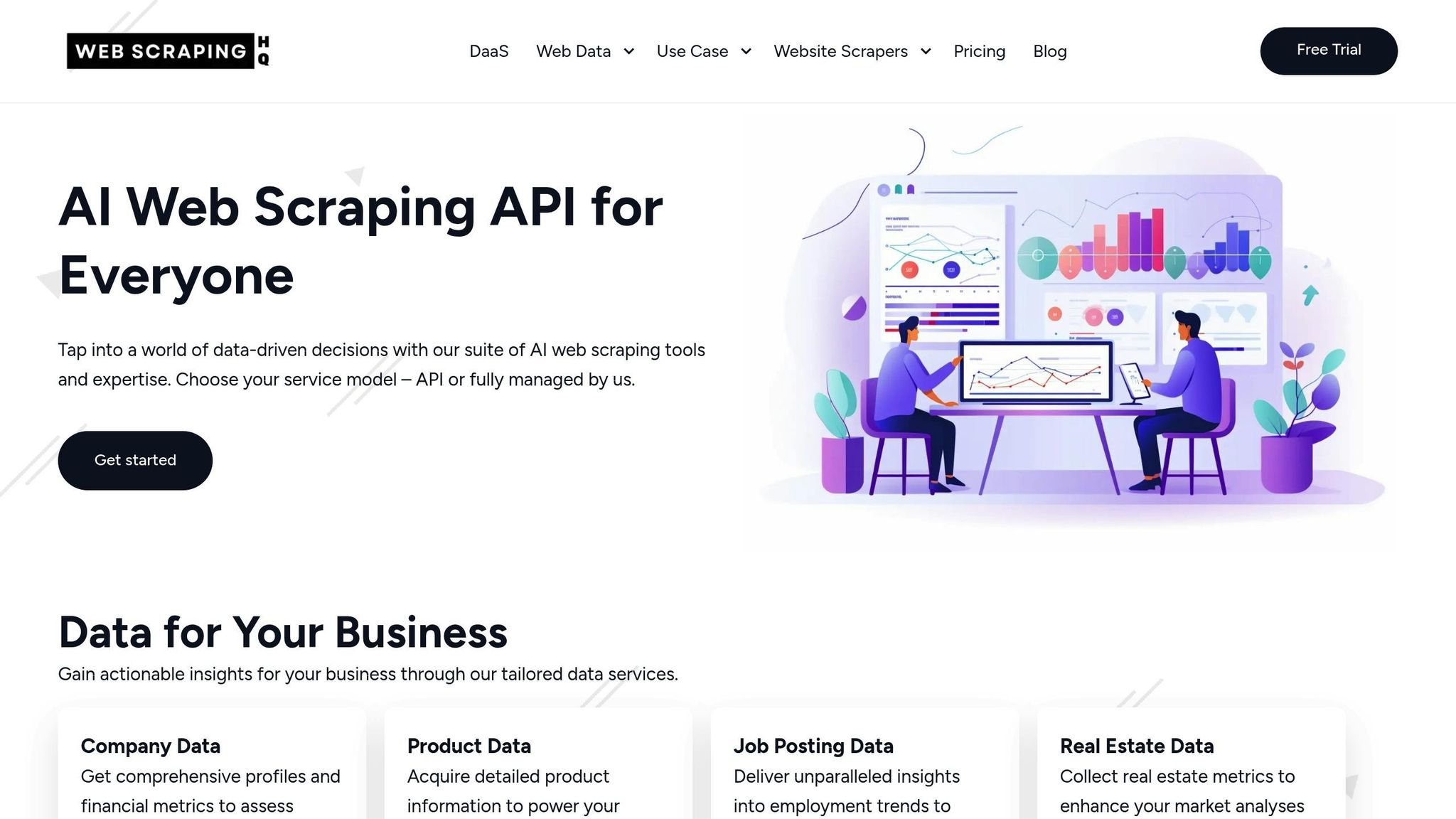
For larger-scale operations, Web Scraping HQ offers some handy tools tailored for stock market data scraping. These features can take your project to the next level:
- Rate limiting controls: Automatically adjust request frequencies to avoid server blocks.
- Proxy rotation: Prevent IP bans during extended scraping sessions.
- Data validation: Ensure the stock information you collect is accurate.
- Export options: Save your data in formats like CSV, JSON, or Excel.
Recent tutorials have shown how these tools can efficiently scrape stock prices and export them into Excel files, making data handling even easier.
Error Handling Example
When scraping stock data, errors can happen, like timeouts or connection issues. Here’s a simple example of how to handle them:
try:
stock_data = requests.get(url, timeout=5)
soup = BeautifulSoup(stock_data.content, 'lxml')
except requests.exceptions.RequestException as e:
print(f"Error fetching data: {e}")
Finding Stock Data Sources
Once your Python environment is ready, the next step is identifying reliable sources for stock data. Getting accurate stock market data is the backbone of any effective scraping strategy.
Website Structure Analysis
Start by examining the website's HTML structure. Open your browser's developer tools (press F12) and inspect the elements where stock data is displayed. Look for these key components:
-
Price elements: Often located in
divtags with classes like "price", "quote", or "value." - Volume indicators: Typically labeled with IDs such as "vol" or "volume."
-
Historical data tables: Usually found in
tableelements containing time-series data.
For instance, if you're analyzing Yahoo Finance stock pages, you might locate price data in elements with specific attributes, like this:
price_element = soup.find('fin-streamer', {'data-symbol': stock_symbol, 'data-field': 'regularMarketPrice'})
This methodical approach helps ensure that your data extraction is accurate and reliable for stock analysis.
JavaScript Data Extraction
Many modern stock websites use JavaScript to display real-time data, requiring advanced techniques to extract it. Here are two common methods:
-
Dynamic Content Loading
For pages where content is rendered dynamically, tools like Selenium can help. Here's a sample code snippet:
from selenium import webdriver from selenium.webdriver.common.by import By from selenium.webdriver.support.ui import WebDriverWait from selenium.webdriver.support import expected_conditions as EC driver = webdriver.Chrome() driver.get(stock_url) # Wait for the price element to load price = WebDriverWait(driver, 10).until( EC.presence_of_element_located((By.CLASS_NAME, "stock-price")) ) -
API Endpoints
Some websites provide data through JavaScript API calls, which can be identified using browser developer tools. Common API endpoints include:
Request Type Endpoint Example Data Retrieved GET /api/v1/quotesReal-time quotes GET /api/v1/historicalHistorical data POST /api/v1/searchSymbol lookup
After identifying these endpoints, you can fetch the data directly, making sure your methods comply with ethical and legal standards.
Legal Requirements
It's essential to balance technical efficiency with legal compliance when scraping data. Follow these practices to ensure you're operating responsibly:
-
Add Delays Between Requests: Avoid overloading servers by introducing random delays.
import time, random time.sleep(random.uniform(1, 3)) -
Set Proper Headers: Mimic a real browser by including appropriate headers.
headers = { 'User-Agent': 'Mozilla/5.0 (Windows NT 10.0; Win64; x64) AppleWebKit/537.36', 'Accept': 'text/html,application/xhtml+xml' } -
Respect
robots.txtAlways check if the website permits scraping.from urllib.robotparser import RobotFileParser rp = RobotFileParser() rp.set_url(f"{base_url}/robots.txt") rp.read() if rp.can_fetch(headers['User-Agent'], target_url): # Proceed with scraping
Make sure to document your data sources and methods. This not only supports ethical web scraping but also ensures transparency and accountability in your stock data collection process.
Creating a Stock Data Scraper
Let's dive into building a Python scraper to gather stock market data. Using the Python setup and source analysis from earlier sections, this scraper will handle both static and dynamic content extraction.
Basic Scraping Steps
Here’s how to set up a basic scraper using BeautifulSoup and requests:
import requests
from bs4 import BeautifulSoup
import pandas as pd
import time
import random
def scrape_stock_data(symbol):
headers = {
'User-Agent': 'Mozilla/5.0 (Windows NT 10.0; Win64; x64) AppleWebKit/537.36',
'Accept': 'text/html,application/xhtml+xml'
}
url = f"https://finance.yahoo.com/quote/{symbol}"
try:
response = requests.get(url, headers=headers)
soup = BeautifulSoup(response.content, 'html.parser')
price = soup.find('fin-streamer', {
'data-symbol': symbol,
'data-field': 'regularMarketPrice'
}).text
volume = soup.find('fin-streamer', {
'data-field': 'regularMarketVolume'
}).text
return {
'symbol': symbol,
'price': float(price),
'volume': int(volume.replace(',', ''))
}
except AttributeError as e:
print(f"Error scraping {symbol}: {str(e)}")
return None
This script captures stock price and volume data for a given symbol. Now, let's move on to scraping live prices with dynamic updates.
Live Stock Price Scraper
For real-time data, you can use Selenium to handle dynamic content updates. Here's an example:
from selenium import webdriver
from selenium.webdriver.common.by import By
from selenium.webdriver.support.ui import WebDriverWait
from selenium.webdriver.support import expected_conditions as EC
def scrape_live_prices(symbols, duration_minutes=60):
driver = webdriver.Chrome()
data = []
start_time = time.time()
end_time = start_time + (duration_minutes * 60)
while time.time() < end_time:
for symbol in symbols:
try:
price_data = get_live_price(driver, symbol) # Ensure get_live_price function is defined
data.append(price_data)
time.sleep(random.uniform(1, 3))
except Exception as e:
print(f"Error: {str(e)}")
# Save to CSV every 5 minutes
if len(data) > 0 and time.time() - start_time >= 300:
df = pd.DataFrame(data)
df.to_csv(f'stock_data_{time.strftime("%Y%m%d_%H%M%S")}.csv')
data = []
This script collects live stock prices for a set duration and periodically saves the data to a CSV file.
Avoiding Scraping Blocks
To prevent getting blocked while scraping stock data, you can use the following techniques:
| Technique | Implementation | Purpose |
|---|---|---|
| Request Delays | time.sleep(random.uniform(1, 3)) |
Reduces the chances of rate limiting |
| Session Management | requests.Session() |
Maintains cookies and connection |
| IP Rotation | Use a proxy pool | Avoids IP-based restrictions |
Here’s how to implement these techniques:
from requests.adapters import HTTPAdapter
from requests.packages.urllib3.util.retry import Retry
def create_robust_session():
session = requests.Session()
retries = Retry(
total=5,
backoff_factor=0.5,
status_forcelist=[500, 502, 503, 504]
)
session.mount('http://', HTTPAdapter(max_retries=retries))
session.mount('https://', HTTPAdapter(max_retries=retries))
return session
def scrape_with_rotation(symbols, proxy_pool):
session = create_robust_session()
for symbol in symbols:
proxy = random.choice(proxy_pool)
session.proxies = {
'http': proxy,
'https': proxy
}
try:
# Implement scraping logic here using the robust session
time.sleep(random.uniform(1, 3))
except Exception as e:
print(f"Error with proxy {proxy}: {str(e)}")
continue
These methods will help you keep your scraper running smoothly while avoiding server blocks or interruptions.
sbb-itb-65bdb53
Data Storage and Verification
After collecting stock market data, ensuring its accuracy and storing it properly are critical steps for conducting reliable analysis.
Data Quality Control
Accurate stock market data forms the backbone of sound investment decisions. To validate the data, consider the following checks:
def validate_stock_data(data):
# Validate price range
if not (0.01 <= data['price'] <= 1000000):
raise ValueError(f"Price ${data['price']} outside valid range")
# Validate volume
if not isinstance(data['volume'], int) or data['volume'] < 0:
raise ValueError(f"Invalid volume: {data['volume']}")
# Validate timestamp
if abs(data['timestamp'] - time.time()) > 300: # 5-minute threshold
raise ValueError("Data timestamp too old")
return True
To ensure precise timestamps, use Network Time Protocol (NTP) servers for synchronization:
import ntplib
from datetime import datetime
def sync_time():
client = ntplib.NTPClient()
response = client.request('pool.ntp.org')
return datetime.fromtimestamp(response.tx_time)
Data Storage Methods
Once validated, choose a storage method that aligns with your data volume and usage requirements:
| Storage Method | Advantages | Best Use Case |
|---|---|---|
| CSV Files | Easy to use, portable, and works with Excel | Small datasets under 1GB |
| SQLite Database | Quick queries ensure data integrity | Single-user setups |
| PostgreSQL | Supports multiple users, optimized for time-series data | Larger, multi-user environments |
| Amazon S3 | Scalable, highly durable | Cloud-based storage needs |
Here’s an example of storing data in both CSV files and databases:
def store_stock_data(data, storage_type='csv'):
if storage_type == 'csv':
df = pd.DataFrame(data)
filename = f'stock_data_{time.strftime("%Y%m%d")}.csv'
df.to_csv(filename, mode='a', header=False)
elif storage_type == 'sqlite':
engine = create_engine('sqlite:///stock_data.db')
df = pd.DataFrame(data)
df.to_sql('stock_prices', engine, if_exists='append')
Business Analysis Applications
Once your data is securely stored, it’s time to turn it into actionable insights. For example:
def analyze_stock_data(symbol, timeframe='1d'):
# Load data from storage
df = pd.read_csv(f'stock_data_{symbol}.csv')
# Calculate key metrics
metrics = {
'avg_price': df['price'].mean(),
'volatility': df['price'].std(),
'volume_trend': df['volume'].pct_change().mean(),
'price_momentum': df['price'].diff().rolling(window=20).mean()
}
return metrics
For real-time scenarios, consider using a streaming analysis approach:
from collections import deque
class RealTimeAnalyzer:
def __init__(self, window_size=100):
self.prices = deque(maxlen=window_size)
self.volumes = deque(maxlen=window_size)
def update(self, price, volume):
self.prices.append(price)
self.volumes.append(volume)
return {
'moving_avg': sum(self.prices) / len(self.prices),
'volume_trend': sum(self.volumes) / len(self.volumes)
}
Lastly, don’t overlook the importance of error handling and regular backups to safeguard your data:
def backup_data(source_path, backup_dir):
timestamp = time.strftime("%Y%m%d_%H%M%S")
backup_path = f"{backup_dir}/backup_{timestamp}.zip"
with zipfile.ZipFile(backup_path, 'w') as zipf:
for root, dirs, files in os.walk(source_path):
for file in files:
if file.endswith('.csv') or file.endswith('.db'):
zipf.write(os.path.join(root, file))
Conclusion
Python offers a powerful way to extract market data, provided it's used with the right practices. By setting up well-configured Python environments, choosing reliable data sources, and using efficient storage methods, you can create scrapers that effectively support market analysis.
It's crucial to stay within legal boundaries when working with financial data. Always respect website terms of service and follow data protection regulations to ensure responsible scraping of stock market information.
Here’s a quick look at a production-ready scraper configuration:
# Example of a production-ready scraper configuration
scraper_config = {
'request_delay': 2.5, # seconds between requests
'retry_attempts': 3,
'proxy_rotation': True,
'data_validation': True,
'backup_frequency': '1h'
}
For more advanced needs, Web Scraping HQ offers enterprise solutions with enhanced features like advanced proxy rotation and session management. Their automated quality assurance tools can help streamline your stock market data collection efforts.
To maintain efficient and accurate scraping, ensure regular monitoring for changes in website structures, implement robust error handling, and respect rate limits. By combining technical precision, legal compliance, and ongoing adjustments, you can build a sustainable and effective system for collecting stock market data.
FAQs
Find answers to commonly asked questions about our Data as a Service solutions, ensuring clarity and understanding of our offerings.
We offer versatile delivery options including FTP, SFTP, AWS S3, Google Cloud Storage, email, Dropbox, and Google Drive. We accommodate data formats such as CSV, JSON, JSONLines, and XML, and are open to custom delivery or format discussions to align with your project needs.
We are equipped to extract a diverse range of data from any website, while strictly adhering to legal and ethical guidelines, including compliance with Terms and Conditions, privacy, and copyright laws. Our expert teams assess legal implications and ensure best practices in web scraping for each project.
Upon receiving your project request, our solution architects promptly engage in a discovery call to comprehend your specific needs, discussing the scope, scale, data transformation, and integrations required. A tailored solution is proposed post a thorough understanding, ensuring optimal results.
Yes, You can use AI to scrape websites. Webscraping HQ’s AI website technology can handle large amounts of data extraction and collection needs. Our AI scraping API allows user to scrape up to 50000 pages one by one.
We offer inclusive support addressing coverage issues, missed deliveries, and minor site modifications, with additional support available for significant changes necessitating comprehensive spider restructuring.
Absolutely, we offer service testing with sample data from previously scraped sources. For new sources, sample data is shared post-purchase, after the commencement of development.
We provide end-to-end solutions for web content extraction, delivering structured and accurate data efficiently. For those preferring a hands-on approach, we offer user-friendly tools for self-service data extraction.
Yes, Web scraping is detectable. One of the best ways to identify web scrapers is by examining their IP address and tracking how it's behaving.
Data extraction is crucial for leveraging the wealth of information on the web, enabling businesses to gain insights, monitor market trends, assess brand health, and maintain a competitive edge. It is invaluable in diverse applications including research, news monitoring, and contract tracking.
In retail and e-commerce, data extraction is instrumental for competitor price monitoring, allowing for automated, accurate, and efficient tracking of product prices across various platforms, aiding in strategic planning and decision-making.