
- Harsh Maur
- June 13, 2025
- 6 Mins read
- WebScraping
How to do Google Lens Scraping?
Google Lens scraping helps businesses extract data from images using APIs, making it easier to analyze objects, text, and other visual details. This technology is transforming industries like e-commerce, real estate, and market research by automating tasks and providing actionable insights.
Key Takeaways:
- What It Is: Google Lens scraping uses APIs (like webscraping HQ) to pull structured data from image-based searches.
- Why It Matters: Visual search is growing, with 20 billion searches monthly - 25% tied to shopping. Businesses can track products, analyze competitors, and understand market trends.
- Industries Benefiting: E-commerce, real estate, travel, finance, and manufacturing use it for price monitoring, market research, and inventory tracking.
- Setup Tools: Python, Selenium, proxies, and APIs are essential for efficient scraping. Managed solutions like Web Scraping HQ simplify the process.
How Businesses Use Google Lens Scraping
Businesses across various industries are tapping into the potential of Google Lens scraping to automate tedious data collection tasks. With nearly 20 billion visual searches happening every month - and one in four being commercial - companies are finding ways to use this technology to tackle real-world challenges and streamline operations.
Common Use Cases by Industry
E-commerce and Retail businesses rely on Google Lens scraping for real-time competitor price monitoring. By gathering pricing data, online retailers can adjust their own prices dynamically, even offering price match guarantees to attract and retain customers. Additionally, these companies analyze consumer reviews from multiple platforms to better understand customer satisfaction and product performance.
Travel and Hospitality companies use Google Lens scraping to enhance their pricing strategies. By collecting data from competitors, travel aggregators, and online travel agencies (OTAs), they can adjust room rates or ticket prices based on demand, local events, or seasonal trends. For example, a hotel might tweak its rates to stay competitive during a major event in the area.
Real Estate professionals use this tool for market research, gathering data on property listings, pricing trends, and location details. Developers can identify popular neighborhoods or property types, while investors gain insights into architectural trends and features that impact property values. This visual data extraction helps them make smarter decisions about where and what to build.
Finance and Investment firms use Google Lens scraping to assess asset values and manage risks. By collecting data from real estate platforms, auction results, and historical transactions, financial institutions can analyze the worth of properties and other assets. This data-driven approach ensures more accurate valuations and investment strategies.
To fully capitalize on the data collected, businesses often need to standardize it for U.S. formats, ensuring it integrates seamlessly into their systems.
How to Scrape Google Lens Data: Step-by-Step Process
Once your tools are set up and ready, it’s time to get into the actual process of scraping data from Google Lens. This guide will walk you through the steps to extract visual data effectively while ensuring you stay within the terms of service and avoid common mistakes. The process involves securing API access, writing your script, and organizing the scraped data.
Step 1: Get API Access
The first step in scraping Google Lens data is securing API access through a reliable service provider. Instead of scraping Google directly, using a managed API ensures compliance with legal requirements and provides more consistent results.
Start by registering with a trusted API provider and obtaining your unique API key. You can typically generate this key from your dashboard or account profile. To protect your key, store it in environment variables rather than embedding it directly in your script.
Before moving forward, take time to review the terms of service for both the API provider and Google. Pay close attention to rate limits, as exceeding them can lead to temporary blocks or even account suspension. Most providers clearly outline these limits in their documentation - commonly ranging from 100 to 10,000 requests per hour, depending on your subscription plan.
Step 2: Write and Run Your Scraping Script
Your script is the backbone of this process, handling everything from authentication to data extraction. To get started, you’ll need libraries like requests and json to interact with the API.
Begin by constructing the API endpoint URL with your authentication key. For example, the URL might look something like this:
https://api.yourprovider.com/search?engine=google_lens&api_key=YOUR_KEY
The image data can usually be provided either as a URL or as base64-encoded content, depending on your provider's requirements. Follow the API documentation to structure your request payload correctly, typically including the image URL and any additional parameters. Use either a GET or POST request to send this payload to the API endpoint.
The API response, often in JSON format, will include details such as visual matches, text recognition results, and product information. Parse this data to extract the elements you need. Incorporate error handling and retry logic into your script to manage failed requests and log failures with timestamps. Keep an eye on response times, and adjust your request frequency if you notice delays or errors.
Many API providers also offer demo tools where you can test various parameters and view results in real time. These tools can be invaluable for fine-tuning your script before deploying it in a production environment.
Step 3: Save and Format Your Data
Once you’ve successfully retrieved data, the next step is to store and organize it for practical use.
The format you choose for storage depends on the type of data and how you plan to use it. JSON is ideal for complex, multi-dimensional data like visual search results, as it can handle details such as text recognition, product matches, and location data. On the other hand, if you’re only extracting specific fields - like product names and prices - a CSV format might be more appropriate.
Before saving your data, clean and validate it. Remove duplicates, fix any obvious errors, and ensure the formatting is consistent across all records. For larger datasets, data normalization can help reduce redundancy and improve overall integrity.
When handling business data, security is critical. Implement access controls and encrypt sensitive information. Set up automated backups to prevent data loss, and index key fields to improve query performance as your dataset grows.
sbb-itb-65bdb53
Using Web Scraping HQ for Google Lens Scraping
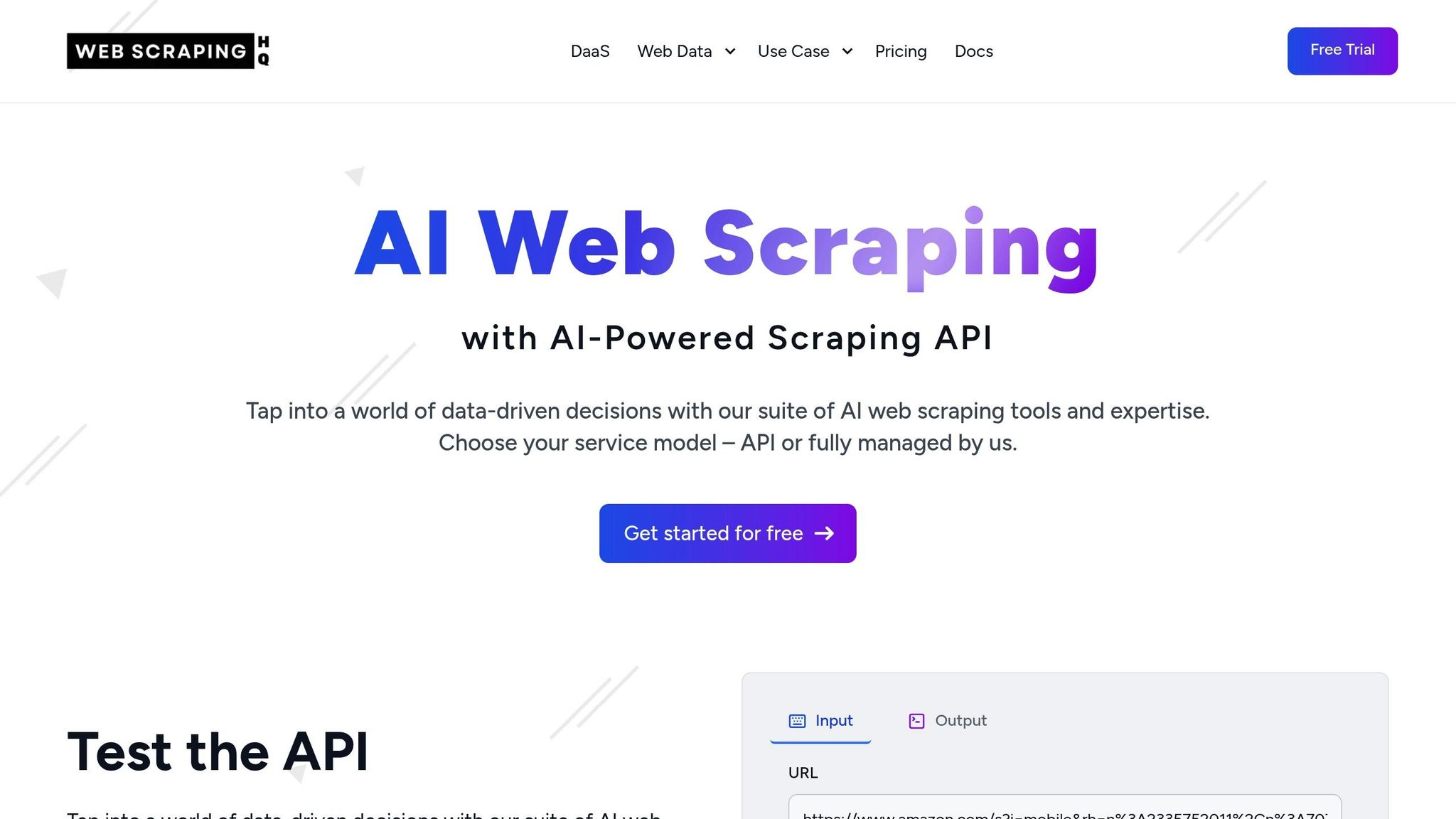
AI Web Scraping API
Setting up a Google Lens scraping solution can be a daunting task. You have to deal with proxies, CAPTCHA challenges, and constant layout changes. Web Scraping HQ takes the hassle out of the process by offering a managed solution that handles all these technical hurdles for you. It’s a streamlined way to access the data you need without the headaches of building and maintaining your own setup.
Why Choose Web Scraping HQ
Web Scraping HQ makes Google Lens scraping straightforward by delivering structured, ready-to-use data directly to your business. Instead of pouring time and resources into creating your own scraping infrastructure, you can focus on what really matters - analyzing the data to drive your decisions.
Data is delivered in formats like JSON or CSV, ready for immediate use. Their team also provides expert guidance, helping you create custom data schemas tailored to your needs. Whether you’re tracking competitor pricing, monitoring product availability, or analyzing visual search trends, they’ve got you covered.
To ensure accuracy, Web Scraping HQ includes automated quality checks. These systems validate the data and flag any anomalies, so you can trust the insights you receive.
Pricing and Service Plans
Web Scraping HQ offers two flexible plans designed for different business needs and budgets:
- Standard Plan: $449/month. Includes structured data, built-in quality assurance, and professional guidance, with data delivered within 5 business days.
- Custom Plan: Starting at $999/month. Offers tailored data schemas, scalable solutions, and 24-hour support for businesses with more complex requirements.
When you consider the technical expertise, legal safeguards, and ongoing maintenance included in these plans, the pricing makes sense for businesses that rely on visual search data for competitive intelligence, market analysis, or product tracking. It’s a smart investment in reliable, hassle-free data collection.
FAQs
Find answers to commonly asked questions about our Data as a Service solutions, ensuring clarity and understanding of our offerings.
We offer versatile delivery options including FTP, SFTP, AWS S3, Google Cloud Storage, email, Dropbox, and Google Drive. We accommodate data formats such as CSV, JSON, JSONLines, and XML, and are open to custom delivery or format discussions to align with your project needs.
We are equipped to extract a diverse range of data from any website, while strictly adhering to legal and ethical guidelines, including compliance with Terms and Conditions, privacy, and copyright laws. Our expert teams assess legal implications and ensure best practices in web scraping for each project.
Upon receiving your project request, our solution architects promptly engage in a discovery call to comprehend your specific needs, discussing the scope, scale, data transformation, and integrations required. A tailored solution is proposed post a thorough understanding, ensuring optimal results.
Yes, You can use AI to scrape websites. Webscraping HQ’s AI website technology can handle large amounts of data extraction and collection needs. Our AI scraping API allows user to scrape up to 50000 pages one by one.
We offer inclusive support addressing coverage issues, missed deliveries, and minor site modifications, with additional support available for significant changes necessitating comprehensive spider restructuring.
Absolutely, we offer service testing with sample data from previously scraped sources. For new sources, sample data is shared post-purchase, after the commencement of development.
We provide end-to-end solutions for web content extraction, delivering structured and accurate data efficiently. For those preferring a hands-on approach, we offer user-friendly tools for self-service data extraction.
Yes, Web scraping is detectable. One of the best ways to identify web scrapers is by examining their IP address and tracking how it's behaving.
Data extraction is crucial for leveraging the wealth of information on the web, enabling businesses to gain insights, monitor market trends, assess brand health, and maintain a competitive edge. It is invaluable in diverse applications including research, news monitoring, and contract tracking.
In retail and e-commerce, data extraction is instrumental for competitor price monitoring, allowing for automated, accurate, and efficient tracking of product prices across various platforms, aiding in strategic planning and decision-making.