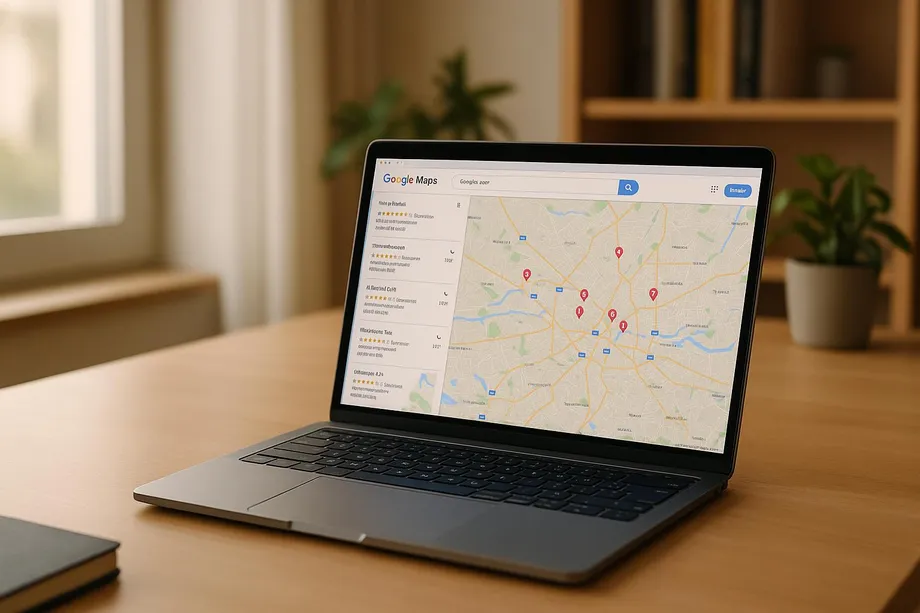
- Harsh Maur
- July 7, 2025
- 7 Mins read
- WebScraping
How to do google maps scraping?
Google Maps scraping involves extracting publicly available data like business names, addresses, contact details, reviews, and more using automated tools or APIs. While it offers insights for market research and targeted marketing, it comes with challenges like anti-scraping defenses and legal considerations.
Google Maps Scraping Methods
Grasping the various ways to collect data is key to improving your Google Maps scraping efforts. When it comes to pulling data from Google Maps, there are several approaches available, each with its own pros and cons. The best choice depends on your goals and technical capabilities, so understanding these options is essential to picking the right strategy for your project.
Google Maps API Integration
The Google Places API provides a structured way to access location data. Unlike scraping, which pulls unstructured data from web pages, the API delivers organized data through predefined endpoints maintained by Google. This setup eliminates the need to parse HTML or deal with dynamic content, streamlining the process.
However, the API has its limitations. It typically provides only a subset of the information available on the full Google Maps platform. For instance, detailed customer reviews or peak visiting times might not be accessible through the API. Additionally, the cost can escalate quickly if you’re extracting data for thousands of businesses across multiple markets.
In contrast, web scraping allows you to gather any publicly visible information from Google Maps listings. This can provide deeper insights and more comprehensive competitive analysis, though it requires technical expertise and careful adherence to legal guidelines.
Ultimately, choosing the right method for Google Maps scraping comes down to your project’s specific needs. Whether you go with manual collection, browser automation, or API integration, it’s important to weigh factors like scale, accuracy, speed, cost, and technical complexity. And, of course, ensure your approach complies with legal and ethical standards.
How to Scrape Google Maps: Step-by-Step Process
Here's a detailed guide to help you navigate the process of scraping Google Maps. It breaks down into three main phases: setting up your project, extracting the data, and preparing it for use.
Setting Up Your Scraping Project
Start by identifying the type of data you need - business names, addresses, contact details, ratings, reviews, categories, or operating hours. This will help you select the right tools and decide on the scale of the project, including how often you’ll need to update the data.
For those new to scraping or without programming knowledge, no-code tools like Octoparse, Outscraper, and Apify are great options. These platforms offer pre-built templates and user-friendly interfaces. For example, Octoparse supports automated scheduled scraping and cloud-based processing, with multiple export formats available. However, these tools can get pricey due to added costs for CAPTCHA solving, proxies, and potential scalability limitations.
If you’re comfortable with coding, Python libraries like Scrapy and Beautiful Soup offer unmatched flexibility. They allow you to customize the scraping process entirely and integrate advanced features to handle anti-scraping measures. While this approach requires technical expertise and more setup time, it’s ideal for larger or more complex projects.
Proxies and CAPTCHA solvers are essential tools to prevent IP bans and manage Google Maps' anti-scraping defenses. These tools ensure smoother operation during data extraction.
| Tool Type | Best For | Pros | Cons |
|---|---|---|---|
| No-code (Octoparse, Outscraper) | Beginners, small projects | Easy to use, no coding needed | Limited flexibility, higher costs |
| Coding libraries (Python) | Developers, large projects | Full customization, advanced control | Time-intensive, requires programming skills |
| Google Maps API | Structured data needs | Official access, reliable | Limited fields, usage quotas |
Once your tools are set up, you're ready to begin extracting the data you need.
Extracting Business Information
This phase involves pulling data from Google Maps' dynamic interface. Since the platform relies heavily on JavaScript, your chosen tool must be capable of handling content that loads dynamically.
Focus your searches on specific categories or regions to build complete business profiles. For instance, Outscraper allows you to target specific neighborhoods or areas, making the process more efficient. This targeted approach ensures you gather relevant and accurate information.
Some tools, like Outscraper, can even extract additional details like email addresses and social media links, which can be useful for outreach.
To avoid running into Google Maps' anti-scraping measures, handle rate limits carefully. Use strategies like rotating user agents, adding random delays between requests, and using residential proxies. Tools like Apify simplify these tasks with user-friendly interfaces.
Make sure your setup includes error handling and retry mechanisms. It’s common to encounter issues like network timeouts, temporary blocks, or page loading errors during large-scale scraping. Automating retries and logging errors can save time and ensure you don’t miss critical data.
Once the data is captured, it’s time to clean and prepare it for practical use.
Processing and Exporting Data
Raw data often needs cleaning and formatting before it’s ready for analysis. This involves removing duplicates, fixing formatting inconsistencies, and standardizing information. For example, phone numbers may need consistent formatting, addresses might require geocoding validation, and business categories often need to be uniform.
Export GM is a free tool designed specifically for processing Google Maps location data. It combines data from multiple sources, labels it, and exports it in formats like JSON and CSV. This is particularly helpful when dealing with data from Google Takeout, which often comes in fragmented files with inconsistent formatting.
For more advanced organization, tools like Ikuzo can take processed data and let you visualize it with icons, filters, tags, and more. While not necessary for smaller projects, it’s a great option for teams managing extensive datasets.
When exporting, choose CSV for spreadsheet-based analysis or JSON for web applications. Most scraping tools let you generate files in multiple formats to suit your needs.
Finally, include a quality control step in your workflow. While manually verifying every record in large datasets isn’t feasible, spot-checking a sample can help ensure the accuracy of your data. This is especially important when working with extensive information pulled from Google Maps.
Legal and Compliance Requirements
Scraping data from Google Maps exists in a legal gray area, where compliance depends on several factors. While technical methods can access valuable information, adhering to legal standards is essential to protect your operations.
Google Terms of Service Compliance
Google's Terms of Service clearly state that scraping is not allowed. According to the company, "Google Maps Content cannot be exported, extracted, or otherwise scraped for usage outside the Services". This restriction applies to all automated methods of data collection, regardless of the tools used. Google enforces these rules to safeguard its revenue, manage resources, maintain data quality, and protect its competitive position.
However, the legal landscape is more complex than Google's policies suggest. In the HiQ vs. LinkedIn case, the Ninth Circuit Court of Appeals ruled that "public data stays public regardless of what platform policies say," establishing that scraping publicly available data does not necessarily violate federal law, even if it breaches a platform's terms. It's important to note that Google's terms represent a private agreement, not federal or state law. Violating these terms could lead to account suspension or termination but doesn't automatically make the activity a criminal offense.
To reduce legal risks, consider these approaches:
- Explore Google's official tools first. Google offers a $200 monthly credit for its Places API, which provides structured access to business data without violating its terms of service.
- Keep detailed records of your methods. Document your data sources, collection techniques, and the reasons for using the data.
- Seek legal advice for larger projects. Consulting with legal experts ensures your data collection practices align with applicable laws.
sbb-itb-65bdb53
Professional Google Maps Scraping with Web Scraping HQ
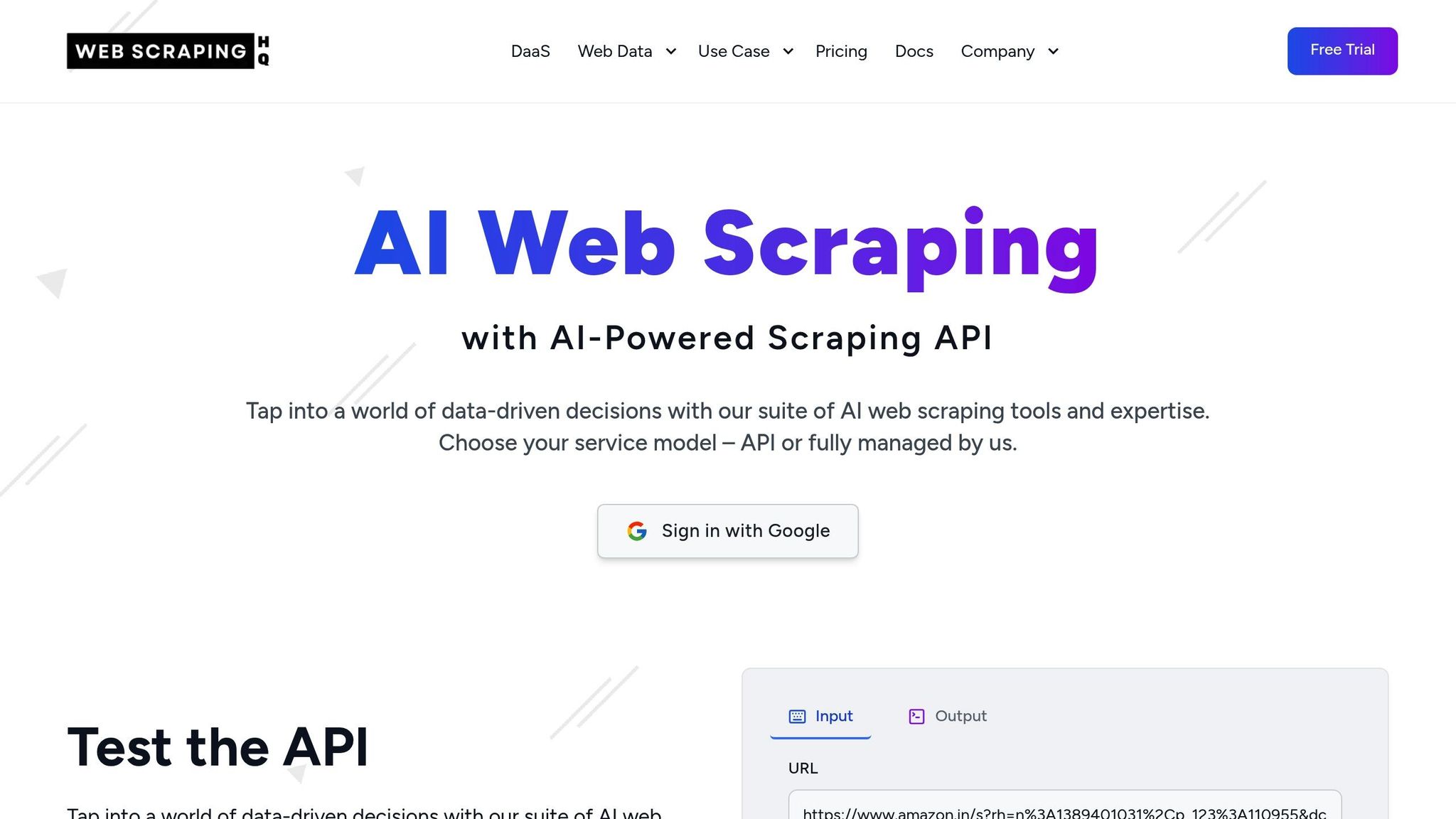
Extracting data from Google Maps can be tricky - both technically and legally. That’s where managed services come in, taking the hassle out of the process. Web Scraping HQ provides a platform designed to handle the complexities of Google Maps scraping, ensuring compliance and delivering high-quality data you can rely on.
Web Scraping HQ Service Overview
Web Scraping HQ focuses on managed scraping services specifically for Google Maps. Their platform blends automated tools with professional oversight to deliver structured, ready-to-use data from Google Maps listings. Unlike DIY scraping methods - which demand constant updates and technical expertise - Web Scraping HQ manages everything, from data extraction to quality assurance.
Google Maps frequently updates its interface and listing formats, making in-house tools struggle to keep up. Web Scraping HQ seamlessly adapts to these changes, delivering data in formats like JSON or CSV, ready for integration into your systems.
Conclusion
Google Maps scraping offers a treasure trove of data for purposes like lead generation, market research, and competitor analysis. With over 1 billion monthly users providing real-time insights, the potential is enormous. The projected growth of the global Location Intelligence Market to $66.5 billion by 2032 highlights just how valuable this type of data has become.
Ultimately, the decision between DIY scraping and outsourcing depends on your resources, compliance needs, and operational scale. For companies aiming to fully harness Google Maps data, managed services provide the expertise and reliability needed to turn location data into actionable insights.
FAQs
Get all your questions answered about our Data as a Service solutions. From understanding our capabilities to project execution, find the information you need to make an informed decision.
Yes, It is possible to scrape Google Maps. You can scrape any publicly available data from Google Maps.
Yes, Webscraping HQ is offering free Google Maps Scraper.
Here are the steps to scrape Google Maps.
- Visit to webscraping HQ website
- Login to web scraping API
- Paste the url into API and wait for 2-3 minutes
- You will get the scraped data.