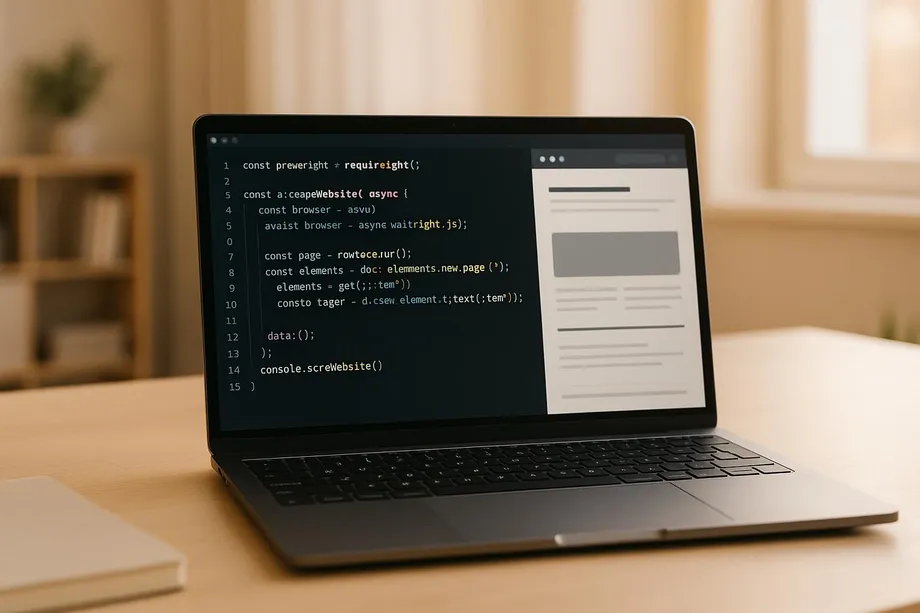
- Harsh Maur
- June 24, 2025
- 7 Mins read
- WebScraping
How to Optimize JavaScript Scraping with Playwright
Web scraping JavaScript-heavy websites can feel overwhelming, but Playwright makes it manageable. Here's how you can optimize your scraping process to save time, reduce resource usage, and handle dynamic content effectively:
- Use Asynchronous APIs: Execute tasks concurrently to speed up operations.
- Block Unnecessary Resources: Skip loading images, fonts, and stylesheets to cut bandwidth and load times.
-
Handle Dynamic Content: Use smart waiting strategies like
waitForSelectorandwaitForLoadState()for AJAX calls and infinite scrolling. - Leverage Parallel Processing: Run multiple browser contexts to scrape faster without overloading your system.
- Implement Error Handling: Add retries and backoff strategies to recover from temporary issues.
- Avoid Detection: Rotate IPs, User-Agents, and add random delays to mimic human behavior.
-
Stay Legal: Respect
robots.txt, avoid sensitive data, and comply with regulations like GDPR and CCPA.
Optimizing JavaScript Execution in Playwright
Using Asynchronous APIs for Better Performance
Asynchronous programming is a game-changer when working with Playwright, especially for large-scale data scraping. The async API allows you to execute multiple tasks simultaneously, making it perfect for handling I/O-heavy operations like page loads and network requests.
To use asynchronous operations, start by importing async_playwright and structuring your code with async and await. Here’s a simple example:
async with async_playwright() as playwright:
# Your scraping logic here
Every Playwright action in async mode requires the await keyword. For instance:
-
await playwright.chromium.launch() -
await browser.new_page() -
await page.goto(url)
This approach may feel more explicit, but it enables you to process multiple pages concurrently, boosting efficiency.
To run your async function, wrap your main logic and execute it with asyncio.run(main()). This setup also lays the groundwork for advanced techniques like parallel processing and better resource management.
Keep in mind that asynchronous operations require careful management. Each browser context and page consumes memory, so balancing concurrency with your system’s capabilities is essential for stable scraping performance.
Handling Dynamic Content Efficiently
JavaScript-heavy websites often load content in stages. Elements might appear as scripts execute, APIs respond, or user actions trigger updates. To manage this, tools like waitForSelector and waitForLoadState() ensure your script interacts with the page only after essential content is ready.
The waitForSelector method is especially useful for ensuring specific elements are fully loaded before proceeding. For instance, when scraping product listings loaded via AJAX, you can use:
await page.waitForSelector('.product-card');
This ensures all product elements are present before extracting data, avoiding errors from incomplete page loads.
For broader control, waitForLoadState() lets you wait for specific loading phases like:
-
'load': When all resources, including images and scripts, are fully loaded. -
'domcontentloaded': When the HTML is parsed. -
'networkidle': When there’s no network activity for at least 500ms.
When working with API-driven content, waitForResponse can help you wait for specific network requests to finish. This is especially handy for single-page applications where content updates after the initial page load. For custom scenarios, waitForFunction allows you to wait for conditions like a JavaScript variable being set or a certain number of elements appearing.
"Playwright operates as a very fast user - the moment it sees the button, it clicks it. In the general case, you don't need to worry about whether all the resources loaded, etc." - Playwright Documentation
That said, relying on fixed delays (timeouts) is discouraged in production environments. Explicit waits, like those mentioned above, are more reliable and reduce issues caused by varying network conditions.
Blocking Resources for Faster Page Loads
Speeding up your scraping process often involves blocking unnecessary resources. Websites typically load images, fonts, stylesheets, and ads that aren’t needed for data extraction. By intercepting and blocking these requests, you can save bandwidth and improve load times.
Playwright’s page.route() method allows you to intercept and block requests based on resource type, URL patterns, or other criteria. A common strategy is to block resource types like images, stylesheets, and fonts:
await page.route('**/*', (route) => {
const resourceType = route.request().resourceType();
if (['image', 'stylesheet', 'font', 'media'].includes(resourceType)) {
route.abort();
} else {
route.continue();
}
});
The impact of this approach is dramatic. For example, testing on scrapeme.live/shop showed that blocking images, stylesheets, fonts, and media reduced bandwidth usage from 1.9 MB to just 8.7 KB, while cutting load times from 2.614 seconds to 2.05 seconds - a 99.5% reduction in data transfer and an 87% improvement in speed.
For even better results, you can block everything except the initial HTML document. In one test, this reduced data transfer from 524 kB to 17.4 kB - a 96% drop - and improved performance across multiple pages from 8.4 seconds to 1.3 seconds, an 85% improvement.
| Resource Type | Effect of Blocking |
|---|---|
| Images | Major bandwidth savings, faster loading |
| CSS Stylesheets | Faster rendering, but may affect layout |
| Fonts | Minor bandwidth savings, quicker loads |
| JavaScript | Can break functionality, so use carefully |
"When the number of requests is reduced, it can automatically speed up your scraping tasks... Fewer resources speed up the process." - ScrapeHero
The trick is to test your blocking setup thoroughly. Start with non-critical resources like images and fonts, then expand cautiously to other types while ensuring your scraping functionality remains intact.
Using Caching Strategies
After cutting load times by blocking unnecessary resources, caching can further streamline your scraping process. By reusing browser states and previously fetched data, caching reduces redundant JavaScript execution and speeds up repeated requests.
Although Playwright doesn’t offer Puppeteer’s direct setCacheEnabled method, you can still implement caching effectively through browser context management and other tools.
- Persistent Browser Contexts: Instead of creating new contexts for each session, reuse persistent contexts that retain cookies, local storage, and cached resources. This is particularly useful when scraping multiple pages from the same domain, as cached JavaScript files, stylesheets, and API responses can be reused.
- Caching Tools: Specialized tools can store network responses, allowing subsequent scrapes to bypass redundant requests. This is especially helpful for sites with heavy API usage or when testing your scraping logic repeatedly during development.
To clear cached data when needed, you can delete the test-data-dir directory before running your scripts. This ensures a fresh state for scenarios requiring new data.
Using Parallel Processing to Save Time
Parallel processing is a game-changer for reducing scraping times, but it requires careful execution to avoid resource conflicts or overloading your system. Playwright Test supports parallel operations by default, and you can customize this behavior for better results.
Start by assessing the demands of your target websites and the capabilities of your system. By default, Playwright runs test files in parallel but processes tests within a single file sequentially. You can tweak this behavior in your configuration file:
// playwright.config.js
module.exports = {
workers: 4, // Number of parallel workers
fullyParallel: true, // Enables full parallelism
use: {
headless: true, // Saves resources by skipping visual rendering
},
};
For parallel tasks within a single file, use test.describe.configure({ mode: 'parallel' }) to manage related scraping operations efficiently.
Optimizing parallelism can dramatically cut down scraping times. For example, one setup reduced the runtime from 500 seconds to just 71.5 seconds - an 86% improvement.
To avoid conflicts, ensure each task operates in its own browser context and session. Running in headless mode further reduces overhead, allowing you to run more instances on the same hardware. For even larger-scale operations, consider sharding tasks across multiple machines. This not only expands your capacity but also adds redundancy for critical tasks.
Building Resilience with Error Handling and Retry Logic
A robust scraping system is one that can handle the unexpected - whether it’s network hiccups, timing issues, or dynamic content changes. Effective error handling and retry logic are essential for maintaining reliability.
Playwright’s built-in waiting strategies help mitigate timing-related errors by ensuring elements are fully loaded before interaction. For more control, use try-catch blocks combined with retry logic. Exponential backoff - a strategy where delay increases after each failed attempt - can help manage temporary issues like server overload:
const maxRetries = 3;
let attempt = 0;
let success = false;
while (attempt < maxRetries && !success) {
try {
await page.click('submit-button');
success = true;
} catch (error) {
attempt++;
if (attempt >= maxRetries) {
console.error('Max retries reached. Failing the test.');
throw error;
}
const waitTime = Math.pow(2, attempt) * 1000;
console.warn(`Attempt ${attempt} failed. Retrying in ${waitTime / 1000} seconds...`);
await new Promise(resolve => setTimeout(resolve, waitTime));
}
}
For a broader safety net, you can configure global retries in your Playwright settings:
// playwright.config.js
module.exports = {
retries: 2, // Retries failed tests twice
use: {
headless: true,
},
};
You can also fine-tune retries for specific operations, allowing more flexibility for tasks with unique requirements:
test('scrape product data', async ({ page }) => {
await page.goto('https://example.com/products');
await page.click('load-more-button');
}, { retries: 2 });
With these strategies in place, your scraping system will be better equipped to handle challenges and recover from temporary failures without missing a beat.
sbb-itb-65bdb53
Legal Compliance and Ethical Guidelines
Staying legally compliant is non-negotiable in web scraping. Begin by reviewing a website’s Terms of Service. While scraping publicly available data is generally allowed, many sites explicitly forbid automated access.
When to Use Managed Web Scraping Services
If you've pushed your in-house Playwright optimizations to their limits, it might be time to consider managed web scraping services. These services are ideal when your team faces challenges like scaling up, handling complex projects, or managing limited resources.
FAQs
Find answers to commonly asked questions about our Data as a Service solutions, ensuring clarity and understanding of our offerings.
We offer versatile delivery options including FTP, SFTP, AWS S3, Google Cloud Storage, email, Dropbox, and Google Drive. We accommodate data formats such as CSV, JSON, JSONLines, and XML, and are open to custom delivery or format discussions to align with your project needs.
We are equipped to extract a diverse range of data from any website, while strictly adhering to legal and ethical guidelines, including compliance with Terms and Conditions, privacy, and copyright laws. Our expert teams assess legal implications and ensure best practices in web scraping for each project.
Upon receiving your project request, our solution architects promptly engage in a discovery call to comprehend your specific needs, discussing the scope, scale, data transformation, and integrations required. A tailored solution is proposed post a thorough understanding, ensuring optimal results.
Yes, You can use AI to scrape websites. Webscraping HQ’s AI website technology can handle large amounts of data extraction and collection needs. Our AI scraping API allows user to scrape up to 50000 pages one by one.
We offer inclusive support addressing coverage issues, missed deliveries, and minor site modifications, with additional support available for significant changes necessitating comprehensive spider restructuring.
Absolutely, we offer service testing with sample data from previously scraped sources. For new sources, sample data is shared post-purchase, after the commencement of development.
We provide end-to-end solutions for web content extraction, delivering structured and accurate data efficiently. For those preferring a hands-on approach, we offer user-friendly tools for self-service data extraction.
Yes, Web scraping is detectable. One of the best ways to identify web scrapers is by examining their IP address and tracking how it's behaving.
Data extraction is crucial for leveraging the wealth of information on the web, enabling businesses to gain insights, monitor market trends, assess brand health, and maintain a competitive edge. It is invaluable in diverse applications including research, news monitoring, and contract tracking.
In retail and e-commerce, data extraction is instrumental for competitor price monitoring, allowing for automated, accurate, and efficient tracking of product prices across various platforms, aiding in strategic planning and decision-making.