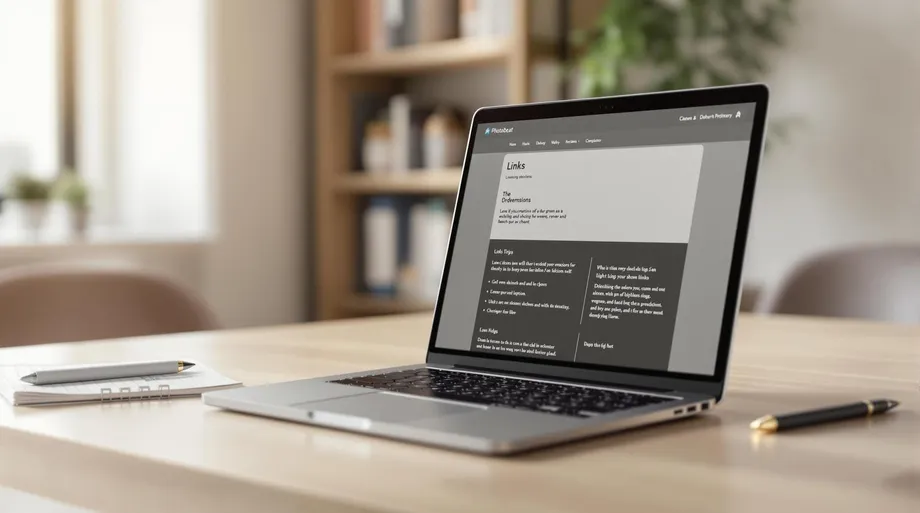
- Harsh Maur
- July 14, 2025
- 8 Mins read
- WebScraping
How to scrape Links From Websites?
Extracting hyperlinks (anchor texts) from any web pages for automation and analysis is called scraping links from websites. This is usually used for work like competitor analysis, market research , lead generation and SEO Audits.
Getting Ready for Link Scraping
Before knowing the actual process of scraping links, its essential to know the groundwork and understand the requirements.
How Website Structure Works
To scrape links from websites, you first need to grasp how websites are built. Websites rely on HTML (HyperText Markup Language) to create a hierarchical framework of elements, attributes, and content. When you visit a site, your browser fetches this HTML from a web server via HTTP.
Before scraping links from websites, you need to know how websites are built first. Websites are typically based on HTML (HyperText Markup Language) to create a sequential framework of elements, content and attributes. When you visit a website, your browser updates this HTML from a web server via HTTP.
HTML is organized into elements marked by start tags, attributes (like id and class), and end tags. These elements define the structure of the page, which scraping tools navigate using XPath or CSS selectors. Attributes like id and class are particularly important, as they often define the visual and functional layout of the page.
Understanding this structure is essential because it determines how scraping tools identify and extract the content you need. Websites with clean, descriptive HTML are generally easier to work with.
To explore a website's structure, use your browser's "Inspect" tool. Right-click on any part of a webpage, select "Inspect", and you'll see the HTML code behind it. Pay close attention to class and id attributes, as these often play a key role in organizing the page.
Scraping tools use languages like XPath, which allows you to pinpoint specific content nodes. For instance, the XPath query //div[@title="buyer-name"] would locate all elements with the title "buyer-name". Alternatively, CSS selectors can also locate elements and are widely used for scraping tasks.
Once you understand how websites are structured, you can choose the right tools to effectively scrape links.
Data Storage Planning
After successfully scraping links, you’ll need a reliable system to store and manage the data. The format you choose will depend on your goals and the tools you plan to use for analysis.
- CSV files: Ideal for simple link lists. They’re lightweight, easy to open in tools like Excel or Google Sheets, and work well for straightforward analysis.
- JSON format: Better suited for more complex datasets. This format allows you to include additional metadata such as link text, page titles, or timestamps alongside URLs.
For larger datasets, databases are a smarter choice. Here are a few options:
- SQLite: Great for small-scale projects or prototypes.
- PostgreSQL or MySQL: Better for handling larger datasets with more complex querying needs.
When setting up your database, include fields for details like the source URL, target URL, link text, discovery date, and any other attributes relevant to your analysis.
A few tips for managing your data effectively:
-
Use clear file names that include key details like the target domain, scraping date, and data type. For example:
product_pages_internal_links_july.jsonorscraped_links_2025-07-14.csv. - Plan for deduplication. Links often appear multiple times across different pages. Decide upfront whether to keep duplicates for frequency analysis or remove them to focus on unique links.
- If you’re keeping duplicates, consider adding fields to track how often each link appears and on which pages.
Finally, think about data retention. Only store the scraped data as long as it’s needed for your analysis, and avoid collecting personal information whenever possible. This ensures compliance with privacy guidelines and keeps your storage organized.
3 Ways to Scrape Links From Websites
When it comes to extracting links from websites, there are three main methods to choose from, each catering to different project sizes and technical needs.
Manual Link Extraction
This straightforward method involves using browser tools and basic copy-paste techniques. It's ideal for small-scale projects with a limited number of links to gather.
To get started, you can use your browser’s "View Page Source" option. Right-click on a webpage, select "View Page Source", and search for href= to locate links. Alternatively, you can press F12 to open Developer Tools, navigate to the Console tab, and run the command document.querySelectorAll('a') to display all the links on the page for manual copying.
While this method requires no technical expertise or additional tools, it’s highly time-consuming and impractical for websites with hundreds or thousands of pages. If your project involves a larger scale, you’ll want to look into automated methods.
No-Code Scraping Tools
No-code scraping tools are a middle ground between manual methods and programming. These tools offer user-friendly interfaces, making them accessible to those without coding experience.
Using drag-and-drop features, you can visually select the links you need, and the tool will automatically replicate the process across multiple pages. Many platforms even come with pre-built templates for popular websites, significantly reducing setup time. Advanced features, like auto-detection of link patterns and built-in solutions for challenges like IP rotation or CAPTCHA solving, make these tools convenient for recurring tasks.
However, their capabilities are limited to the features provided by the platform, which may not be sufficient for more complex projects. Most no-code tools operate on a subscription model, so there’s an ongoing cost to consider.
Python Programming for Link Scraping
For projects that require maximum customization and scale, Python is the go-to option. With libraries like Beautiful Soup, Scrapy, and Selenium, Python allows you to build tailored scrapers for virtually any scenario.
- Beautiful Soup: Great for extracting links from static HTML content.
- Selenium: Ideal for handling dynamically rendered pages by automating browser actions.
- Scrapy: A powerful framework designed for large-scale scraping, offering features like request handling, data pipelines, and link-following.
Choosing the right method depends on the size of your project, your technical expertise, and your budget. For small, one-off tasks, manual extraction might work just fine. If you need a recurring solution without diving into code, no-code tools are a practical choice. For large-scale or highly customized requirements, Python offers unmatched control and scalability.
Step-by-Step Python Link Scraping Tutorial
Now that you've explored the various methods to scrape links from websites, let’s jump into a practical Python tutorial. This guide will take you through the entire process - from setting up your environment to managing complex dynamic content.
Installing Python and Libraries
To start scraping links with Python, you need to set up your development environment. Following these steps ensures a smooth setup and avoids common issues.
First, create a virtual environment to keep your project isolated from other Python applications on your system. Open your terminal or command prompt and run:
python -m venv link_scraper_env
Activate the virtual environment with:
-
macOS/Linux:
source link_scraper_env/bin/activate -
Windows:
link_scraper_env\Scripts\activate
Next, install the required libraries. You’ll need requests for HTTP requests and beautifulsoup4 for HTML parsing. Use the following command:
pip install requests beautifulsoup4
For better handling of poorly structured HTML, install html5lib as well:
pip install html5lib
If you’re using Python 3, replace pip with pip3 in the commands above. To confirm everything is installed correctly, run this:
python -c "import requests, bs4; print('Libraries installed successfully')"
Once your setup is complete, you’re ready to fetch and parse HTML for extracting links.
Finding and Extracting Links From HTML
Extracting links involves sending an HTTP request, parsing the HTML, and searching for anchor tags. Start by fetching the webpage and initializing BeautifulSoup:
response = requests.get('https://example.com')
soup = BeautifulSoup(response.content, 'html.parser')
Find all anchor tags with:
links = soup.find_all('a')
Then, extract the href attributes using a loop:
for link in links:
url = link.get('href')
print(url)
To handle relative URLs, convert them to absolute ones using urljoin from the urllib.parse module. This ensures your extracted links are complete and functional. Add error handling to skip malformed or missing links, and filter out unwanted ones like email addresses or JavaScript functions.
To avoid overloading servers, add delays between requests using time.sleep(). A 1–2 second pause is generally sufficient. With this method, you can efficiently extract links from static HTML.
Working With Dynamic Content
Once you’ve mastered static content, the next challenge is extracting links from dynamic pages. Many modern websites use JavaScript to load content, which can make traditional scraping tools like BeautifulSoup insufficient.
For these cases, Selenium is a powerful solution. It renders JavaScript and behaves like a real browser. Install Selenium with:
pip install selenium
Then, download the appropriate WebDriver for your browser (e.g., ChromeDriver for Chrome). To improve performance, configure Selenium to run in headless mode (no visible browser window):
options.add_argument('--headless')
Use WebDriverWait to ensure elements load completely before accessing them. This step is crucial for avoiding errors when dealing with dynamic content.
For optimal performance, combine Selenium and BeautifulSoup. Render the page with Selenium and then parse the HTML with BeautifulSoup. This hybrid method allows you to handle JavaScript-heavy pages while maintaining efficient parsing.
When dealing with infinite scroll or pagination, Selenium can automate scrolling and clicking actions. For example:
driver.execute_script("window.scrollTo(0, document.body.scrollHeight);")
This scrolls to the bottom of the page, prompting new content to load. Wait for the content to appear before extracting links. Always check if elements are visible using is_displayed() and close the browser properly with:
driver.quit()
If the website requires login credentials, manage them securely and maintain session persistence throughout your scraping session.
Mastering dynamic content scraping opens up opportunities to extract data from modern web applications, social media platforms, and single-page applications that rely heavily on JavaScript.
sbb-itb-65bdb53
Why Choose Web Scraping HQ for Link Scraping
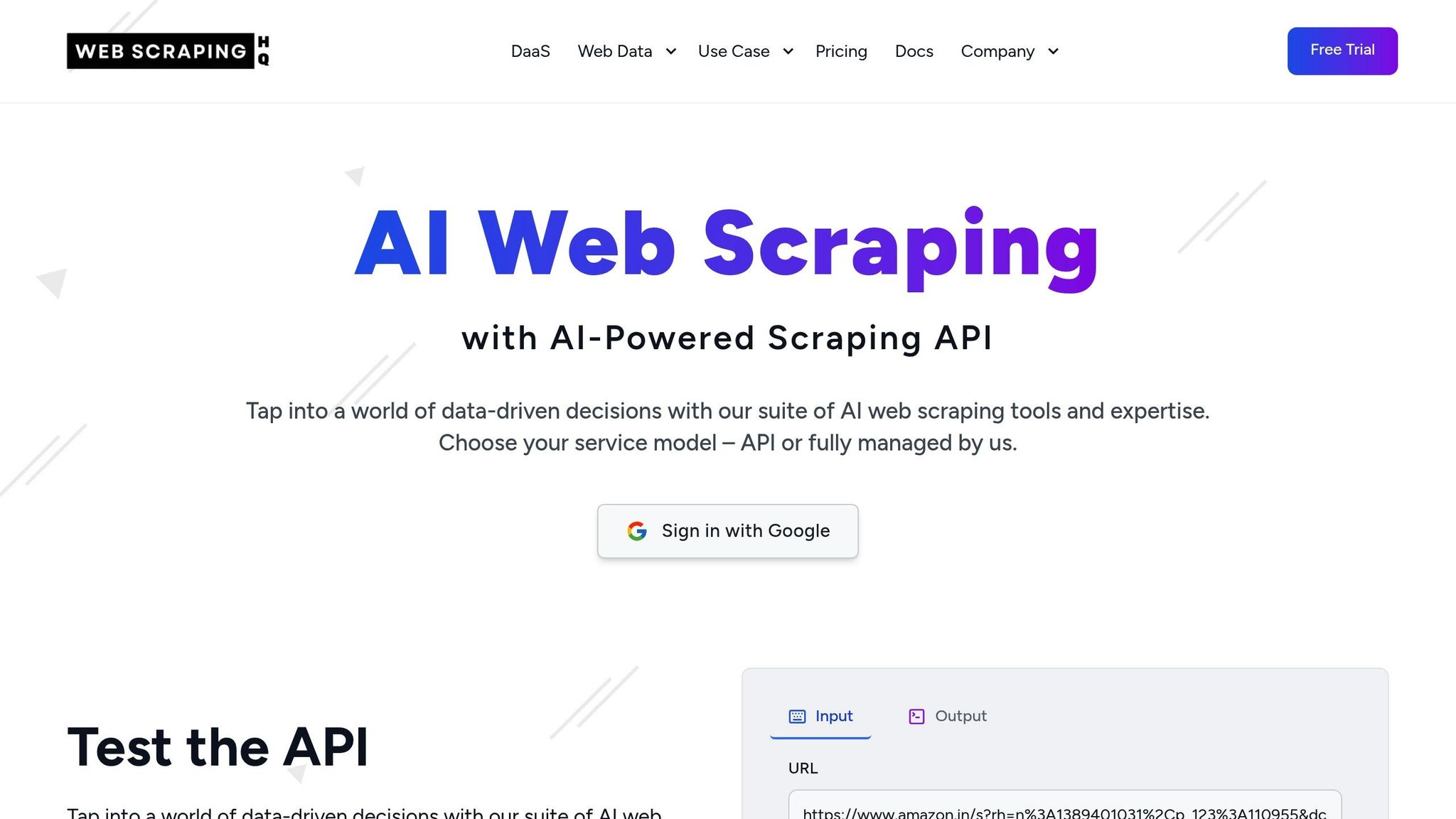
When it comes to navigating the challenges of dynamic content and legal constraints, Web Scraping HQ provides a seamless solution for businesses needing reliable and scalable link scraping. Their managed service simplifies the process while ensuring compliance with data protection regulations, making it an excellent choice for companies that want efficiency without the hassle.
Web Scraping HQ Features
Web Scraping HQ uses AI-powered algorithms to deliver structured link data with precision. This means you get accurate results without the headache of managing complex scraping infrastructure.
The platform offers two options: DIY and fully managed data extraction. For those who prefer a hands-off experience, the fully managed service takes care of everything, from setup to delivery. This is especially helpful for businesses that want to scrape links without dedicating internal resources to the task.
Compliance is a priority. Web Scraping HQ respects robots.txt files, avoids overloading servers, and incorporates proper delays between requests. The data is delivered in standard formats with automated quality checks, so you won’t have to deal with raw HTML or inconsistent formatting.
Conclusion
Learning how to scrape links from websites involves more than just technical know-how - it’s about balancing those skills with a strong sense of ethical responsibility. Whether you’re using manual methods, no-code tools, or diving into Python scripts, the goal isn’t just to collect data but to do so in a way that respects boundaries and ensures sustainability. This combination of technical expertise and ethical mindfulness is key to navigating the ever-changing legal landscape.
FAQs
Get all your questions answered about our Data as a Service solutions. From understanding our capabilities to project execution, find the information you need to make an informed decision.
You can extract URLs from a website through webscraping HQ’s url extractor.
You can pull all links from a website from a website.
You can get all the URLs from a website by extracting the URLs from a website.
No, web scraping is not illegal. You can scrape any publicly available data.