
- Harsh Maur
- August 25, 2025
- 9 Mins read
- WebScraping
How to Scrape Stock Market Data?
Scraping stock market data is a method to automatically gather financial information - like stock prices, trading volumes, and company fundamentals - from websites. It’s a cost-effective alternative to expensive APIs, offering flexibility to collect real-time and historical data for analysis, algorithmic trading, or market research. Python is a popular tool for this, using libraries like Requests, BeautifulSoup, and pandas for static data, and Selenium for dynamic content.
Scraping requires understanding HTML structures, using tools like browser dev tools to locate data, and following best practices to ensure accuracy and compliance.
What is Stock Market Data Scraping
Stock market data scraping is an automated way to gather financial information from websites. This process turns unorganized web content into structured datasets, making it easier to analyze market trends and perform in-depth financial studies. By automating data collection, scraping simplifies what would otherwise be a tedious manual task.
Setting Up Your Scraping Environment
Getting your Python environment ready for scraping stock market data involves setting up the right tools and ensuring compatibility. A well-prepared setup helps you avoid headaches down the line. Here's what you need to know to start scraping stock price data with Python effectively.
Required Python Libraries
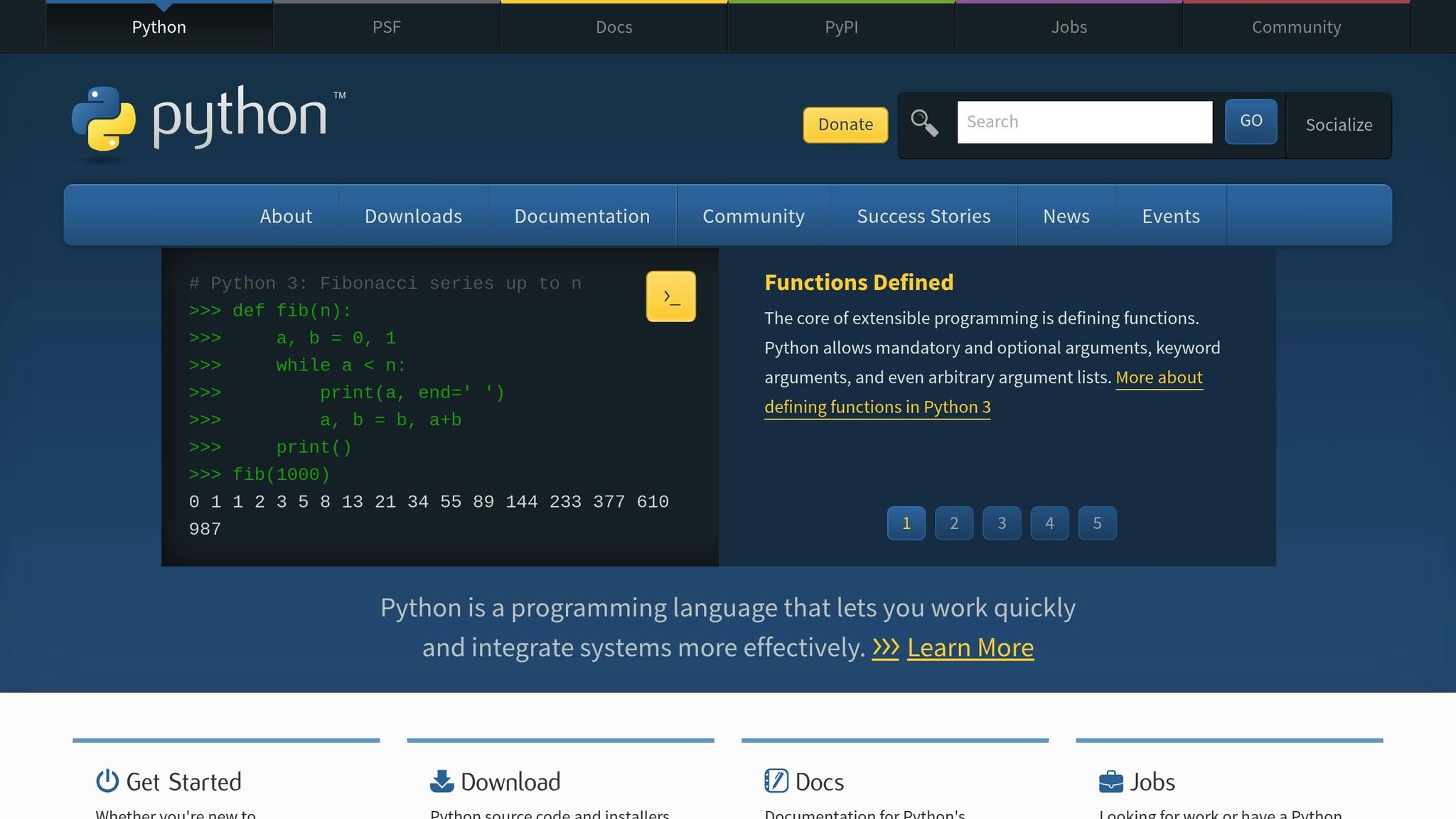
A few key libraries are essential for scraping stock market data:
- Requests: This library fetches web pages by sending HTTP requests to financial websites. It allows you to retrieve the raw HTML content that contains the stock data you're after.
-
BeautifulSoup: Once you have the HTML, BeautifulSoup helps you parse and extract specific pieces of data, like stock prices or trading volumes. Remember, you'll import it using
from bs4 import BeautifulSoupsince the package name differs from the import statement. - Pandas: After extracting the data, pandas organizes it into DataFrames, which are like spreadsheets. This makes it easier to clean, analyze, and save the data into formats like CSV or Excel.
You can also use additional libraries to enhance your scraping process:
- The time library (pre-installed with Python) helps you add delays between requests, which is important to avoid overwhelming servers.
-
lxml can speed up HTML parsing and integrates seamlessly with BeautifulSoup. To use it, specify
BeautifulSoup(page.text, 'lxml')instead of the default parser. - For websites that rely on JavaScript to load data, Selenium is a powerful tool for handling dynamic content. However, it’s best to start with Requests, BeautifulSoup, and pandas before diving into more advanced tools.
Make sure your system meets the necessary technical requirements to run these libraries efficiently.
Technical Requirements
To ensure smooth scraping, your setup should meet the following criteria:
- Python Version: Use Python 3.7 or newer. Older versions may struggle with SSL certificates or modern HTML features commonly used by financial websites.
-
Basic HTML and CSS Knowledge: While you don’t need to be a web developer, understanding HTML tags like
<div>,<span>, and<table>- and knowing how to use CSS selectors like classes and IDs - makes it much easier to locate the data you need. - Python IDE: A good Integrated Development Environment (IDE) simplifies your workflow. Visual Studio Code is a popular choice for its Python support, integrated terminal, and web development extensions. PyCharm is another great option, especially for larger projects that require advanced debugging tools.
- Internet Connection: A fast and stable connection helps prevent timeouts or incomplete data loads.
- System Memory: If you’re working with large datasets, keep in mind that pandas DataFrames can consume significant RAM. Most modern computers can handle typical scraping tasks, but heavy-duty scraping may require additional memory.
Creating a Virtual Environment
Using a virtual environment keeps your scraping project isolated from other Python work, preventing conflicts between library versions. Here’s how to set one up:
-
Create the Environment
Open your terminal or command prompt, navigate to your project folder, and run:
python -m venv stock_scraper_env
This creates a virtual environment namedstock_scraper_env(you can choose a different name if you prefer). -
Activate the Environment
-
On Windows:
stock_scraper_env\Scripts\activate -
On Mac/Linux:
source stock_scraper_env/bin/activate
Once activated, the environment’s name will appear in parentheses at the start of your command prompt.
-
On Windows:
-
Install Required Libraries
Inside the environment, install the core libraries by running:
pip install requests beautifulsoup4 pandas
This ensures these libraries are installed specifically for this project. -
Track Dependencies
To make it easy to recreate the environment later, generate a list of dependencies by running:
pip freeze > requirements.txt
This file lists all installed packages and their versions, making it simple to share your setup or replicate it on another machine. -
Deactivate the Environment
When you’re done, typedeactivateto exit the virtual environment. To resume work later, navigate to your project folder and reactivate the environment.
With your environment ready, you’re all set to start building your Python stock market scraper in the next steps.
Choosing and Scraping Stock Market Websites
Once your Python environment is ready, the next step is to pick dependable websites and extract data effectively. The success of your stock market data scraping hinges on choosing trustworthy sources and understanding how their data is organized.
Finding Reliable Data Sources
Not all financial websites are created equal. Some offer clean, structured data, while others make the extraction process tricky. Here are some of the best sources for scraping stock market data in the United States:
-
Yahoo Finance: A favorite for its clean HTML tables and predictable URL patterns (e.g.,
finance.yahoo.com/quote/AAPL). It provides consistent details like stock prices, trading volumes, and historical data across various stocks. - Nasdaq.com: Known for real-time quotes and in-depth company information. Its consistent layout covers both NASDAQ-listed and many NYSE companies, with frequent updates during trading hours.
- MarketWatch: Great for broader market insights and sector-specific data. It offers a stable HTML structure and covers individual stocks alongside major indices like the S&P 500 and Dow Jones Industrial Average.
- Google Finance: While simpler and less detailed, this platform is easy to scrape. It’s suitable for basic price data if you don’t need extensive historical information.
Your choice depends on what you’re after: Yahoo Finance for detailed historical data, Nasdaq for real-time updates, MarketWatch for a wider market overview, and Google Finance for quick pricing info.
Understanding Web Page Data Structure
Once you’ve picked your sources, the next step is figuring out how their data is structured in HTML. Browser developer tools are your best friend here - use them to inspect the HTML elements containing the stock data you need.
Stock prices are often found in <span> or <div> tags with class names like price or quote-price. Trading volumes are usually tucked inside table rows (<tr>) within larger tables.
-
Yahoo Finance: Current stock prices are typically located in
<fin-streamer>tags withdata-symbolattributes. Historical data appears in HTML tables with the classW(100%) M(0). -
Nasdaq: Look for
<span>tags with classes likesymbol-page-header__pricefor current prices. Volume data is often stored in definition lists (<dl>) using<dt>and<dd>tags for labels and their corresponding values.
Historical data tables usually follow a predictable structure. The <thead> section defines column headers such as "Date", "Open", "High", "Low", "Close", and "Volume", while the <tbody> contains the corresponding data rows in the same order. This consistency makes it easier to extract data systematically.
Responsible Scraping Practices
Scraping responsibly is crucial - not just for ethical reasons, but to ensure your projects run smoothly without getting blocked. Following these best practices can help:
-
Respect rate limits: Space out your requests with a 1–2 second delay (or 3–5 seconds during peak trading hours). Use Python's
time.sleep(1)function to implement this. -
Set proper headers: Include a
User-Agentheader in your requests. Be transparent about your bot’s purpose, such as "Personal Stock Research Bot", instead of pretending to be a standard browser. - Monitor your scraping frequency: If the site responds slowly or you encounter timeout errors, reduce how often you send requests.
- Handle errors smartly: Use retry logic with exponential backoff. For example, if a request fails, wait 5 seconds before retrying, then 10 seconds, then 20 seconds, and so on.
- Minimize repeat requests: Cache recently scraped data and only refresh it when necessary. This reduces server load and improves your scraper’s efficiency.
Building a Python Stock Market Scraper
Now that we've covered identifying data and responsible scraping practices, it's time to dive into the practical side: building a Python-based stock market scraper. This involves crafting a script to extract financial data, which often updates throughout the trading day, requiring precision and thoughtful implementation.
Writing the Data Extraction Script
The heart of any scraper is its data extraction script. Here's an example of how to extract Apple's stock price from Yahoo Finance:
import requests
from bs4 import BeautifulSoup
from datetime import datetime
def scrape_stock_price(symbol):
url = f"https://finance.yahoo.com/quote/{symbol}"
headers = {'User-Agent': 'Stock Research Bot 1.0'}
try:
response = requests.get(url, headers=headers)
response.raise_for_status()
soup = BeautifulSoup(response.content, 'html.parser')
# Locate the stock price
price_element = soup.find('fin-streamer', {'data-symbol': symbol})
current_price = float(price_element.text.replace(',', ''))
# Fetch market cap if available
market_cap_element = soup.find('td', {'data-test': 'MARKET_CAP-value'})
market_cap = market_cap_element.text if market_cap_element else 'N/A'
return {
'symbol': symbol,
'price': current_price,
'market_cap': market_cap,
'timestamp': datetime.now().strftime('%m/%d/%Y %I:%M:%S %p')
}
except Exception as e:
print(f"Error scraping {symbol}: {e}")
return None
# Example usage
apple_data = scrape_stock_price('AAPL')
print(f"Apple stock price: ${apple_data['price']:.2f}")
For historical data, Yahoo Finance provides tables containing past stock prices. Here's how you can extract that data:
def scrape_historical_data(symbol):
url = f"https://finance.yahoo.com/quote/{symbol}/history"
headers = {'User-Agent': 'Stock Research Bot 1.0'}
response = requests.get(url, headers=headers)
soup = BeautifulSoup(response.content, 'html.parser')
table = soup.find('table', {'data-test': 'historical-prices'})
rows = table.find('tbody').find_all('tr')
data = []
for row in rows:
cells = row.find_all('td')
if len(cells) >= 6:
date = cells[0].text
open_price = float(cells[1].text.replace(',', ''))
high = float(cells[2].text.replace(',', ''))
low = float(cells[3].text.replace(',', ''))
close = float(cells[4].text.replace(',', ''))
volume = cells[6].text.replace(',', '')
data.append({
'Date': date,
'Open': open_price,
'High': high,
'Low': low,
'Close': close,
'Volume': volume
})
return data
Once you've set up your basic extraction logic, you can tackle more complex cases, like dynamic content or paginated data.
Managing Multiple Pages and Dynamic Content
Sometimes, static scraping methods like requests and BeautifulSoup won't cut it - especially with dynamic content. In these cases, Selenium WebDriver can help:
from selenium import webdriver
from selenium.webdriver.common.by import By
from selenium.webdriver.support.ui import WebDriverWait
from selenium.webdriver.support import expected_conditions as EC
from datetime import datetime
def scrape_dynamic_content(symbols):
options = webdriver.ChromeOptions()
options.add_argument('--headless') # Run browser in the background
options.add_argument('--no-sandbox')
driver = webdriver.Chrome(options=options)
stock_data = []
try:
for symbol in symbols:
driver.get(f"https://finance.yahoo.com/quote/{symbol}")
# Wait for the price element to load
price_element = WebDriverWait(driver, 10).until(
EC.presence_of_element_located((By.CSS_SELECTOR, f'[data-symbol="{symbol}"]'))
)
current_price = float(price_element.text.replace(',', ''))
# Fetch additional info like P/E ratio
try:
pe_ratio_element = driver.find_element(By.CSS_SELECTOR, '[data-test="PE_RATIO-value"]')
pe_ratio = pe_ratio_element.text
except Exception:
pe_ratio = 'N/A'
stock_data.append({
'Symbol': symbol,
'Price': current_price,
'P/E Ratio': pe_ratio,
'Scraped_At': datetime.now().strftime('%m/%d/%Y %I:%M:%S %p')
})
finally:
driver.quit()
return stock_data
# Example: Scraping multiple stocks
tech_stocks = ['AAPL', 'GOOGL', 'MSFT', 'AMZN']
results = scrape_dynamic_content(tech_stocks)
Saving and Formatting Your Data
Once you've gathered your data, organize and save it for analysis. Here's how to format and export it:
import pandas as pd
from datetime import datetime
def format_and_save_data(stock_data, filename):
df = pd.DataFrame(stock_data)
# Format columns for better readability
if 'Price' in df.columns:
df['Price'] = df['Price'].apply(lambda x: f"${x:,.2f}")
if 'Date' in df.columns:
df['Date'] = pd.to_datetime(df['Date']).dt.strftime('%m/%d/%Y')
# Save to CSV
csv_filename = f"{filename}_{datetime.now().strftime('%m_%d_%Y')}.csv"
df.to_csv(csv_filename, index=False)
# Save to Excel for more flexibility
excel_filename = f"{filename}_{datetime.now().strftime('%m_%d_%Y')}.xlsx"
with pd.ExcelWriter(excel_filename, engine='openpyxl') as writer:
df.to_excel(writer, sheet_name='Stock_Data', index=False)
sbb-itb-65bdb53
Using Web Scraping HQ for Stock Market Data
If you're looking to streamline financial data collection without diving into the technical weeds, managed services like Web Scraping HQ can be a game-changer. It takes the hassle out of scraping stock market data by handling compliance, ensuring data quality, and managing technical complexities.
Web Scraping HQ Features
Web Scraping HQ specializes in automating the extraction of stock market data and delivers it in easy-to-use formats like CSV and JSON. Whether you need real-time stock prices, historical trading volumes, or advanced financial metrics, the platform tailors its services to your specific requirements.
Here’s what makes it stand out:
- Automated Quality Control: Ensures the data you receive is accurate and reliable.
- Custom Data Schemas: Provides consistently structured outputs, ready for analysis.
- Legal Compliance: Integrates regulatory requirements into the scraping process.
- Pre-Extraction Data Samples: Allows you to review data quality and format before committing.
- Enterprise SLA Guarantees: Offers dependable uptime and on-time data delivery.
Additionally, expert consultations are available to help define your data needs, making it easier to get exactly what you’re looking for.
FAQs
Find answers to commonly asked questions about our Data as a Service solutions, ensuring clarity and understanding of our offerings.
We offer versatile delivery options including FTP, SFTP, AWS S3, Google Cloud Storage, email, Dropbox, and Google Drive. We accommodate data formats such as CSV, JSON, JSONLines, and XML, and are open to custom delivery or format discussions to align with your project needs.
We are equipped to extract a diverse range of data from any website, while strictly adhering to legal and ethical guidelines, including compliance with Terms and Conditions, privacy, and copyright laws. Our expert teams assess legal implications and ensure best practices in web scraping for each project.
Upon receiving your project request, our solution architects promptly engage in a discovery call to comprehend your specific needs, discussing the scope, scale, data transformation, and integrations required. A tailored solution is proposed post a thorough understanding, ensuring optimal results.
Yes, You can use AI to scrape websites. Webscraping HQ’s AI website technology can handle large amounts of data extraction and collection needs. Our AI scraping API allows user to scrape up to 50000 pages one by one.
We offer inclusive support addressing coverage issues, missed deliveries, and minor site modifications, with additional support available for significant changes necessitating comprehensive spider restructuring.
Absolutely, we offer service testing with sample data from previously scraped sources. For new sources, sample data is shared post-purchase, after the commencement of development.
We provide end-to-end solutions for web content extraction, delivering structured and accurate data efficiently. For those preferring a hands-on approach, we offer user-friendly tools for self-service data extraction.
Yes, Web scraping is detectable. One of the best ways to identify web scrapers is by examining their IP address and tracking how it's behaving.
Data extraction is crucial for leveraging the wealth of information on the web, enabling businesses to gain insights, monitor market trends, assess brand health, and maintain a competitive edge. It is invaluable in diverse applications including research, news monitoring, and contract tracking.
In retail and e-commerce, data extraction is instrumental for competitor price monitoring, allowing for automated, accurate, and efficient tracking of product prices across various platforms, aiding in strategic planning and decision-making.